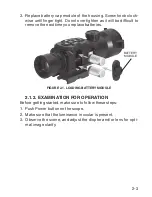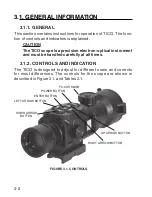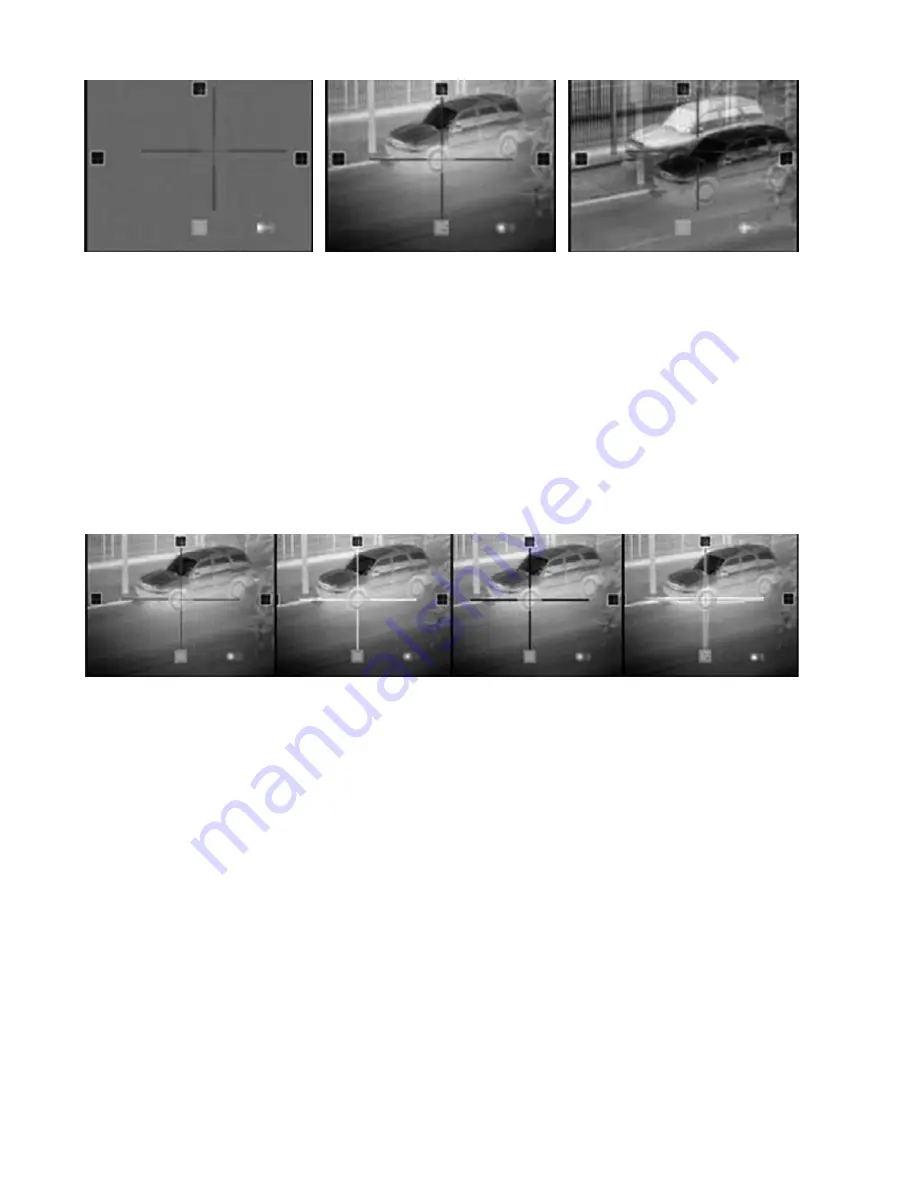
3-10
DURING CAL
CORRECT VIEW
CORRECT CAL
IF LENS IS COVERED
INCORRECT CAL
IF LENS IS NOT COVERED
FIGURE 3.10. CALIBRATION (NUC)
3.2.8. RETICLE COLOR
Your scope has Four reticle colors to choose from: red, green,
white, black, the latest firmware also includes many bonus colors.
To select reticle colors go to ISM Reticle menu and push Up arrow
button to cycle through the reticle colors.
RED
WHITE
BLACK
GREEN
FIGURE 3.11. RETICLE ADJUSTMENT
3.2.9. RETICLE PATTERN
Your scope has a reticle that can be turned on for image alignment
in scope set up. After alignment turn off reticle. To select reticle on/
off go to ISM Reticle menu and push Left arrow button to turn reticle
on/off.
3.2.10. OPTICAL ALIGNMENT:
RETICLE ADJUSTMENT/WINDAGE AND ELEVATION
To optically align the TICO to your dayscope go to ISM Reticle
menu and push Right arrow button reticle adjustment.
Summary of Contents for TICO series
Page 9: ...1 1 CHAPTER 1 INTRODUCTION...
Page 20: ...1 12...
Page 21: ...2 1 CHAPTER 2 ASSEMBLY AND PREPARATION...
Page 27: ...3 1 CHAPTER 3 OPERATION...
Page 41: ...4 1 CHAPTER 4 MAINTENANCE INSTRUCTIONS...
Page 47: ...4 7...