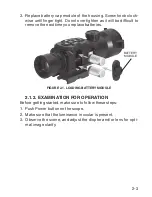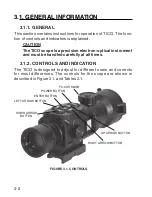3-11
This will bring you to ISM Reticle Adjustment menu which will allow
you to do your vertical and horizontal adjustments.
To adjust vertical and horizontal adjustments for the scope use cor-
responding arrows:
• Up Up arrow for up adjustment
• Down arrow for down adjustment
• Left arrow for left adjustment
• Right arrow for right adjustment
FIGURE 3.12. WINDAGE AND ELEVATION ADJUSTMENTS
FACTORY DEFAULT
ELEVATION ADJUSTMENT
WINDAGE ADJUSTMENT
3.2.11. SHUT DOWN OPERATIONS
To finish the work, perform the following:
7. Use the POWER button to turn the scope off.
8. Hold down the POWER button (3 seconds) until the
?
icon goes
away then release the POWER button. This is a safety so the
system is not accidentally turned off.
9. Return the scope to the case.
FIGURE 3.13. POWER DOWN
STEP 1
PRESS
AND HOLD
POWER
BUTTON
AND SEE “?”
STEP 2
RELEASE
POWER
BUTTON
WHEN “OK”
APPEARS
ON SCREEN
Summary of Contents for TICO series
Page 9: ...1 1 CHAPTER 1 INTRODUCTION...
Page 20: ...1 12...
Page 21: ...2 1 CHAPTER 2 ASSEMBLY AND PREPARATION...
Page 27: ...3 1 CHAPTER 3 OPERATION...
Page 41: ...4 1 CHAPTER 4 MAINTENANCE INSTRUCTIONS...
Page 47: ...4 7...