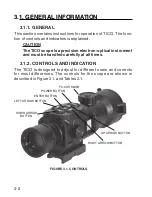3-14
7. Return to the Reticle menu (Figure 3.18.) and scroll through unit
the fine line and dot reticle is turned off. Now enter the reticule
adjust level.
8. Adjust the TICO image position using the up/down/left/right
buttons on the TICO keypad, until the thermal target is centered
under the day sight reticle.
9. Exit the reticule adjust menu without saving the offsets to a pro-
file, change to max zoom, and re-enter the reticule adjust level.
Fine tune the TICO image position up/down/left/right, until the
thermal target is centered under the day sight cross hair at max-
imum zoom.
10. Now, save these offsets to the same ballistic profile.
NOTE
The amount of day sight windage and elevation movement
varies with the zoom level.
FIGURE 3.18.
RETICLE POSITION
RETICLE TYPE
SAVED RETICLE LOCATION
RETICLE COLOR
Summary of Contents for TICO series
Page 9: ...1 1 CHAPTER 1 INTRODUCTION...
Page 20: ...1 12...
Page 21: ...2 1 CHAPTER 2 ASSEMBLY AND PREPARATION...
Page 27: ...3 1 CHAPTER 3 OPERATION...
Page 41: ...4 1 CHAPTER 4 MAINTENANCE INSTRUCTIONS...
Page 47: ...4 7...