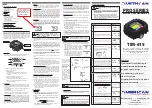In Field Calibration Procedures for the TIM-600 Series Digital Meter
Note: Due to various grades of oil and temperatures, every meter should be individually calibrated when installed.
Purge the system of air by dispensing fluid until the flow is full and steady. Use an
accurate measuring container not less than 5 quarts. A glass beaker will give the
most accurate reading.
During calibration dispense at the same flow used in normal dispensing.
Do not “choke” or “trickle” the flow to reach the exact volume. The correct
technique is to stop and start at full flow as many times as needed to reach the
exact value in the container.
Firmly press and release the blue RESET Button. Wait about 10 seconds. The
word “reset” will disappear. This will zero out the reading.
Press and hold the red CAL button.
If this is the first time for calibration it will read CAL-FACT.
If calibration has been done before it will read CAL-USER.
Press a
nd hold the RESET button until the display changes to “0.000” and the
letters CAL FIELD appear.
Dispense 4 quarts of oil into your container. Start and stop the flow as needed to
reach the appropriate level in the container.
Press and hold the RESET button until an arrow appears in the lower left hand
corner of the display. It will read CAL Direct with an arrow pointing up. If the total
is under 4 quarts use this setting.
If the total is over 4 quarts press and release the RESET button to get the arrow to
point down.
The CAL button will move it in the direction you’ve chosen.
Press and hold the CAL button until the display reads “4.000” then release the
button.
Press and hold the RESET button until CAL END appears. It will then show the
new CAL setting which will be stored in the memory. After a few seconds the
meter will change back to normal operation mode. The calibration process is now
complete and the meter is ready to dispense product.
Unit of Measure
The TIM-615 meter features a menu which allows the user to change the unit of measure: quarts (Qts), pints (Pts), liters
(L) and gallons (Gal).
Please note that the gallons ‘odometer’, in the lower right hand corner, is not resettable.
1. Push and hold both the Reset and the Cal. Buttons.
2. Mete
r should display: “UNIT”