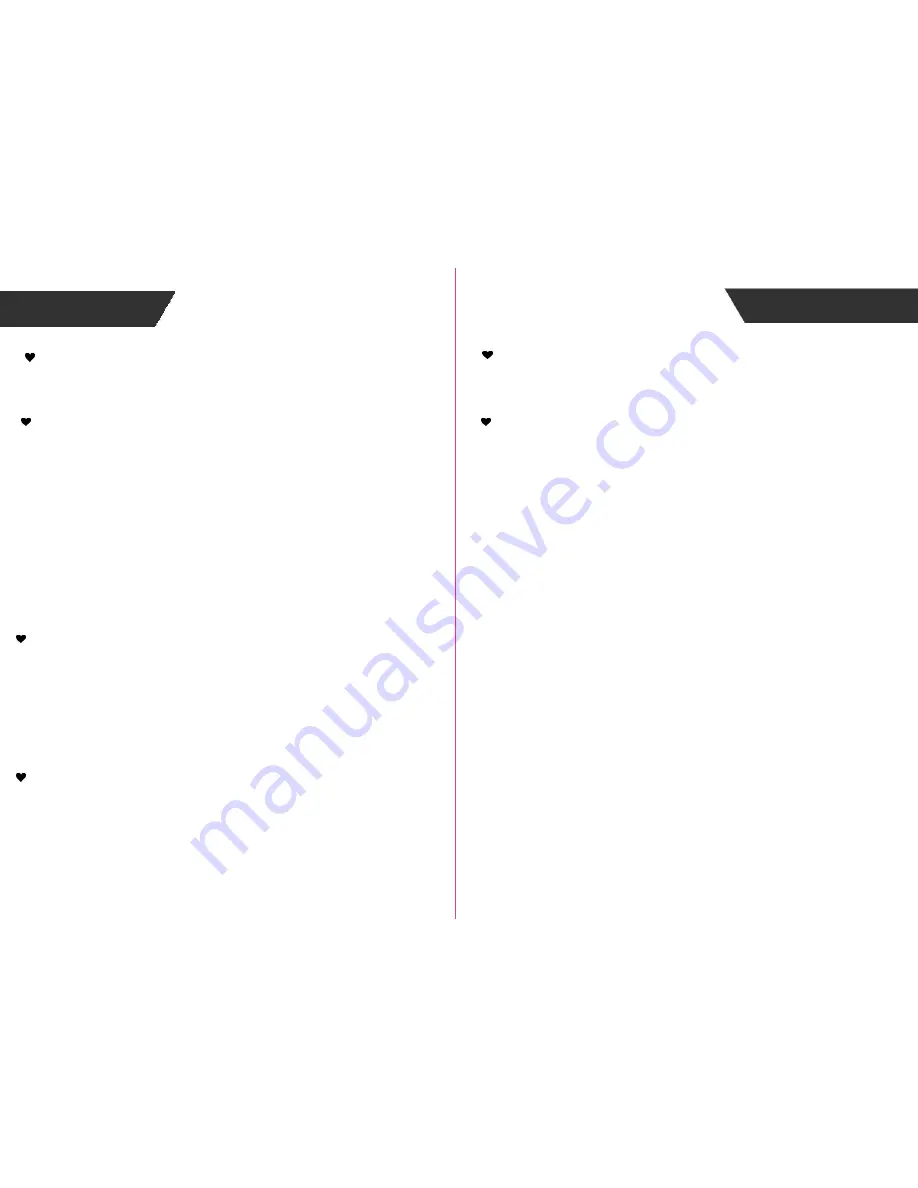
Warning
Warning
While your pedometer is designed to be worn 24/7, its components are electronic
and susceptible to damage if used improperly. Please read the safety guidelines
on the following pages to ensure proper use and care.
Pedometer Care
• Do not expose your pedometer to liquid, moisture, humidity, or rain while charging.
Exposure of the pedometer to moisture while charging could result in electric shock.
• Do not tamper with or abuse the pedometer. For example, without limitation, do not drop,
disassemble, open, crush, excessively bend, deform, puncture, shred, microwave,
incinerate, paint, or insert foreign objects into the pedometer.
• Do not use abrasive cleaners to clean your pedometer.
• Do not expose your pedometer to extremely high or low temperatures.
• Do not leave your pedometer near open flames such as cooking burners, candles,
or fireplaces.
• Do not bring your pedometer into contact with any sharp objects. This could cause scratches
and damage.
• Do not insert anything into your pedometer unless otherwise specified in the user instructions.
This may damage the internal components.
• Do not attempt to repair, modify, or disassemble your pedometer; it does not contain any
user-serviceable components.
Built-in Battery Care
• Do not attempt to replace your pedometer’s battery. It is built-in and not changeable.
• Only charge the battery in accordance with the user instructions supplied with the pedometer.
• Avoid charging your pedometer in extremely high or low temperatures.
• Do not wear your pedometer while you are charging it.
• Do not attempt to disassemble the pedometer or force open the built-in battery.
• Do not clean the pedometer when it is being charged. Always unplug the charger first before
cleaning the pedometer.
• Do not dispose of your pedometer in a fire. The battery could explode causing injury or death.
Health Disclaimer
WARNING: THIS PEDOMETER IS NOT A MEDICAL DEVICE. The pedometer and its
associated applications should not be used to diagnose, treat, or prevent any disease
or medical condition. Always seek the advice of a qualified medical professional before
making any changes to your exercise, sleep or nutrition, as doing so may cause severe
harm or death.
16
Do not bring your pedometer into contact with any sharp objects. This could cause scratches
y in accordance with the user instructions supplied with the pedometer.
Do not dispose of your pedometer in a fire. The battery could explode causing injury or death.
FCC Statement
Other Notes
• Dispose of the pedometer, the pedometer’s battery in accordance with local regulations.
Do not dispose of the battery with regular household waste.
• Recycle your package in accordance with local regulations.
FCC Statement
FCC ID: OU9LS405-B01
This device complies with Part 15 of the FCC Rules. Operation is subject to the
following two conditions: (1) this device may not cause harmful interference, and
(2) this device must accept any interference received, including interference that
may cause undesired operation.
• Caution: The user is cautioned that changes or modifications not expressly approved by the
party responsible for compliance could void the user's authority to operate the equipment.
• NOTE: This equipment has been tested and found to comply with the limits for a Class B digital
device, pursuant to Part 15 of the FCC Rules. These limits are designed to provide reasonable
protection against harmful interference in a residential installation. This equipment generates, uses
and can radiate radio frequency energy and, if not installed and used in accordance with the
instructions, may cause harmful interference to radio communications. However, there is no
guarantee that interference will not occur in a particular installation.
• If this equipment does cause harmful interference to radio or television reception,
which can be determined by turning the equipment off and on, the user is encouraged to
try to correct the interference by one or more of the following measures:
-- Reorient or relocate the receiving antenna.
-- Increase the separation between the equipment and receiver.
-- Connect the equipment into an outlet on a circuit different from that to which the receiver
is connected.
-- Consult the dealer or an experienced radio/TV technician for help.
FCC Radiation Exposure Statement:
• This equipment complies with FCC radiation exposure limits set forth for an
uncontrolled environment.
• This transmitter must not be co-located or operating in conjunction with any other antenna
or transmitter.
17
FCC Statement
Dispose of the pedometer, the pedometer’s battery in accordance with local regulations.
ly approved by the
party responsible for compliance could void the user's authority to operate the equipment.
NOTE: This equipment has been tested and found to comply with the limits for a Class B digital
device, pursuant to Part 15 of the FCC Rules. These limits are designed to provide reasonable
on. This equipment generates, uses
Connect the equipment into an outlet on a circuit different from that to which the receiver
This equipment complies with FCC radiation exposure limits set forth for an
located or operating in conjunction with any other antenna
17












