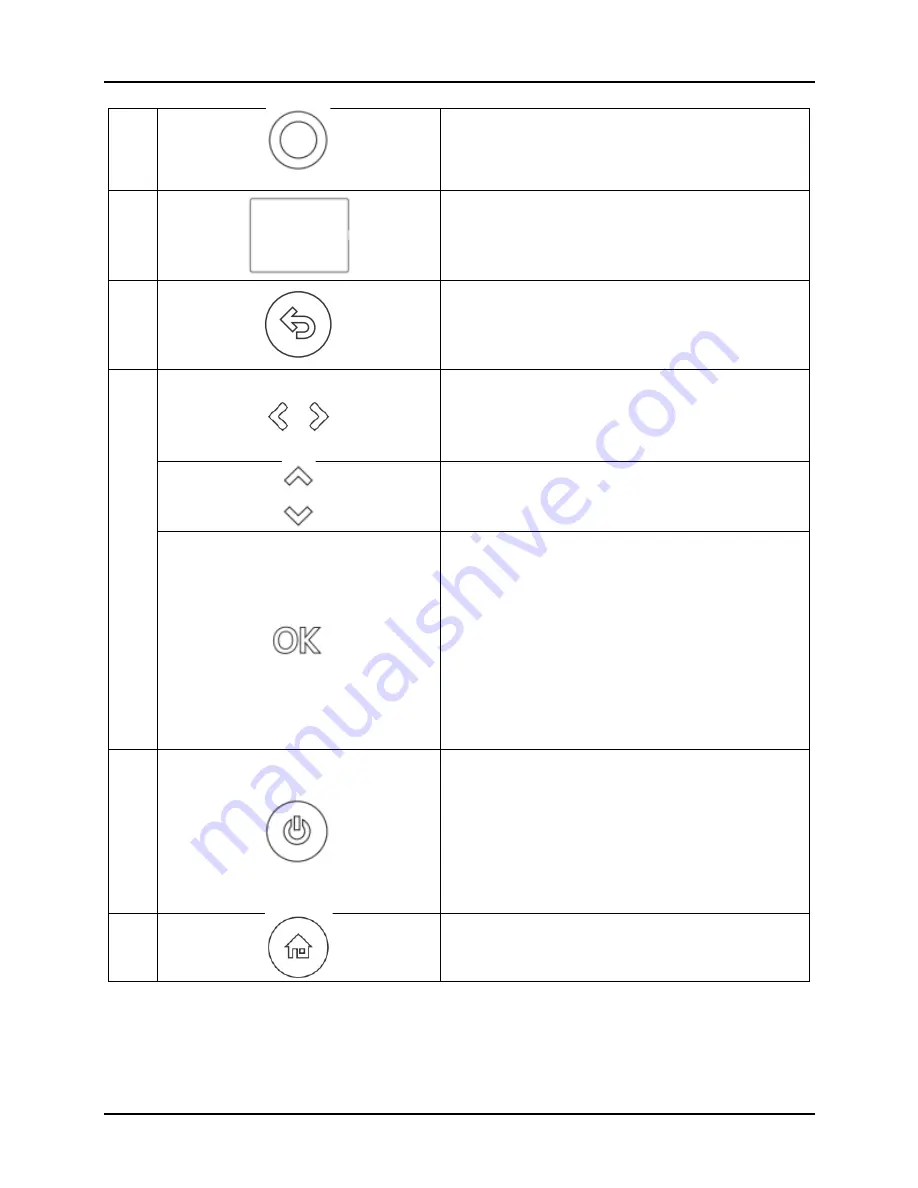
OPERATION
LAB STORAGE TANKS
12
98-0123 Rev E
1
Grundfos® Eye:
This shows the operating status of the pump. See
Section 5.1.1 for more information.
2
Graphical Colour Display:
Displays information and menus
3
Back Button:
Returns user to previous menu
4
Left and Right Arrows:
With these buttons, the user can navigate between
main menus, displays and digits.
When the menu is changed, the display always
shows the top display of the new menu.
Up and Down Arrows:
Buttons used to change values. Additionally, these
buttons you can navigate between submenus.
OK:
Saves changed values, resets any alarms and
expands the value field. It also enables radio
communication with Grundfos® GO and other
products of the same type. When you try to establish
radio communication between the pump and
Grundfos® GO or another pump, the green indicator
light in Grundfos® Eye flashes. A note also appears
in the pump display stating that a wireless device
wants to connect to the pump. Press on the pump
control panel to allow radio communication with
Grundfos® GO and other products of the same type.
5
Power:
This makes the pump ready for operation or starts
and stops the pump.
Start:
If the button is pressed when the pump is
stopped, the pump only starts if no other functions
with higher priority have been enabled.
Stop:
If the button is pressed when the pump is
running, the pump always stops. The "Stop" text
next to the button is on.
6
Home:
This button returns the user to the main menu.
5.1.1
Grundfos® Eye
The operating condition of the pump is indicated by the Grundfos® Eye. See Figure 3 for a list of
possible indications the pump.
Summary of Contents for 00HC-4090
Page 2: ......
Page 7: ...COMPONENT IDENTIFICATION LAB STORAGE TANKS 5 98 0123 Rev E 2 COMPONENT IDENTIFICATION...
Page 8: ...COMPONENT IDENTIFICATION LAB STORAGE TANKS 6 98 0123 Rev E...
Page 9: ...COMPONENT IDENTIFICATION LAB STORAGE TANKS 7 98 0123 Rev E 2 1 Flow Schematic...
Page 15: ...OPERATION LAB STORAGE TANKS 13 98 0123 Rev E Figure 3 Grundfos Eye Indicators...
Page 16: ...OPERATION LAB STORAGE TANKS 14 98 0123 Rev E 5 2 Default Pump Program...
Page 28: ...REPLACEMENT PARTS LAB STORAGE TANKS 26 98 0123 Rev E 11 REPLACEMENT PARTS...















































