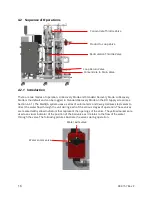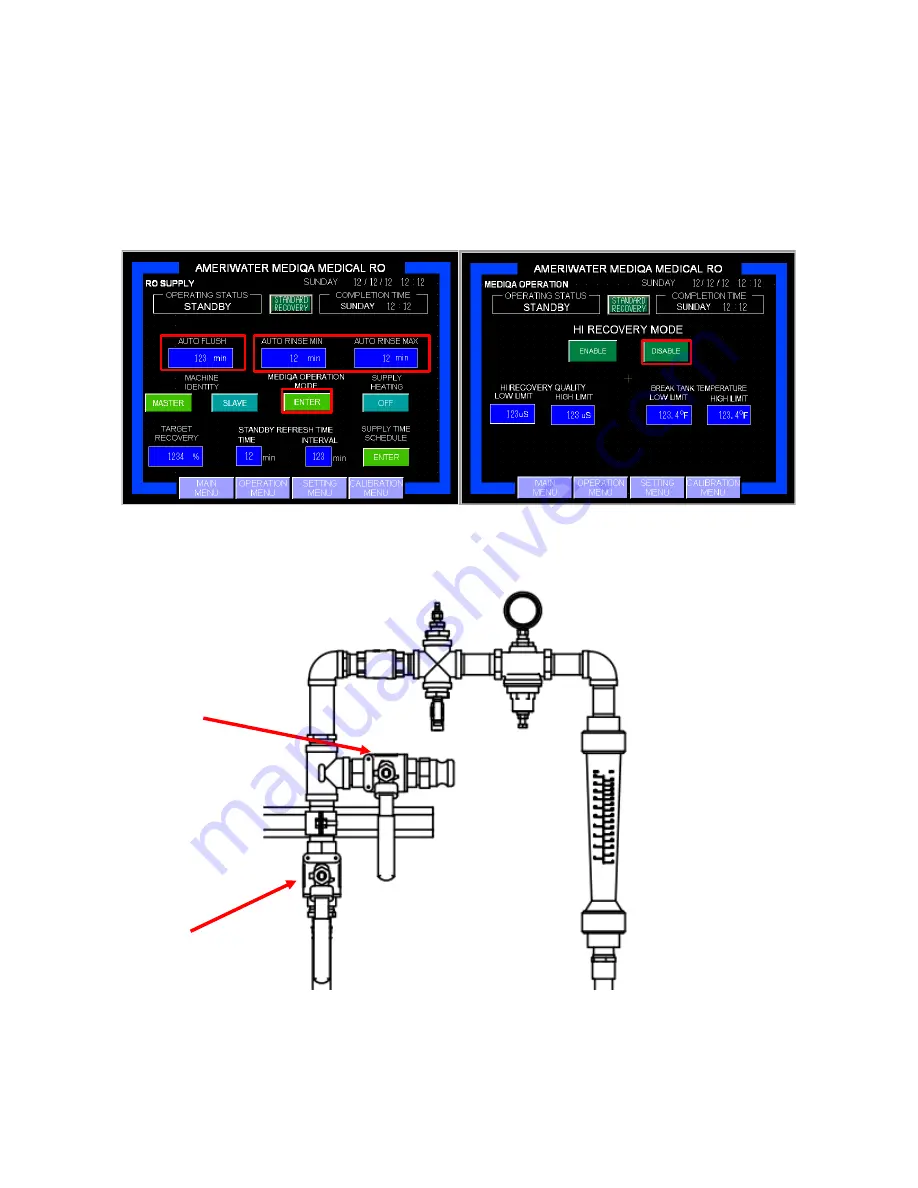
28
98-0157 Rev P
Once water is clear close the tank drain valve and install the tank lid.
Navigate SETTINGS MENU > RO SUPPLY and increase the Auto Flush time to 15 minutes and Auto
Rinse time to 5 minutes. Level 3 User Login will be required for this step. Also, click the
ENTER
button
under MEDIQA OPERATION MODE. Hold the disable button for 2 seconds to put the unit into
Standard Recovery Mode.
Open the bypass to drain valves located at the end of the loop after the product recovery kit, before
the loop return to MediQA. This will allow water to run to drain to flush any construction debris from
the loop.
Navigate to the OPERATIONS MENU and start the RO by pressing the CONTINUOUS button. The RO
will begin to flush then rinse to the drain.
Close Valve
Open Valve
Summary of Contents for 00MDP2-230
Page 2: ......
Page 61: ...59 98 0157 Rev P 9 2 1 MSP Spare Parts ...
Page 62: ...60 98 0157 Rev P ...
Page 63: ...61 98 0157 Rev P 9 2 2 MDP Spare Parts ...
Page 64: ...62 98 0157 Rev P ...
Page 66: ...64 98 0157 Rev P FLOW DIAGRAMS MSP UNITS ...
Page 67: ...65 98 0157 Rev P MDP UNITS ...
Page 68: ...66 98 0157 Rev P WIRING SCHEMATIC MSP UNITS ...
Page 69: ...67 98 0157 Rev P ...
Page 70: ...68 98 0157 Rev P ...
Page 71: ...69 98 0157 Rev P ...
Page 72: ...70 98 0157 Rev P ...
Page 73: ...71 98 0157 Rev P ...
Page 74: ...72 98 0157 Rev P ...
Page 75: ...73 98 0157 Rev P ...
Page 76: ...74 98 0157 Rev P MDP Units ...
Page 77: ...75 98 0157 Rev P ...
Page 78: ...76 98 0157 Rev P ...
Page 79: ...77 98 0157 Rev P ...
Page 80: ...78 98 0157 Rev P ...
Page 81: ...79 98 0157 Rev P FX3U 4AD ADP ...
Page 82: ...80 98 0157 Rev P ...
Page 83: ...81 98 0157 Rev P ...
Page 86: ...84 98 0157 Rev P ...
Page 87: ...85 98 0157 Rev P MDP Units ...
Page 88: ...86 98 0157 Rev P ...