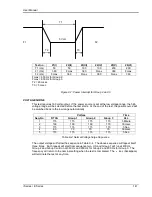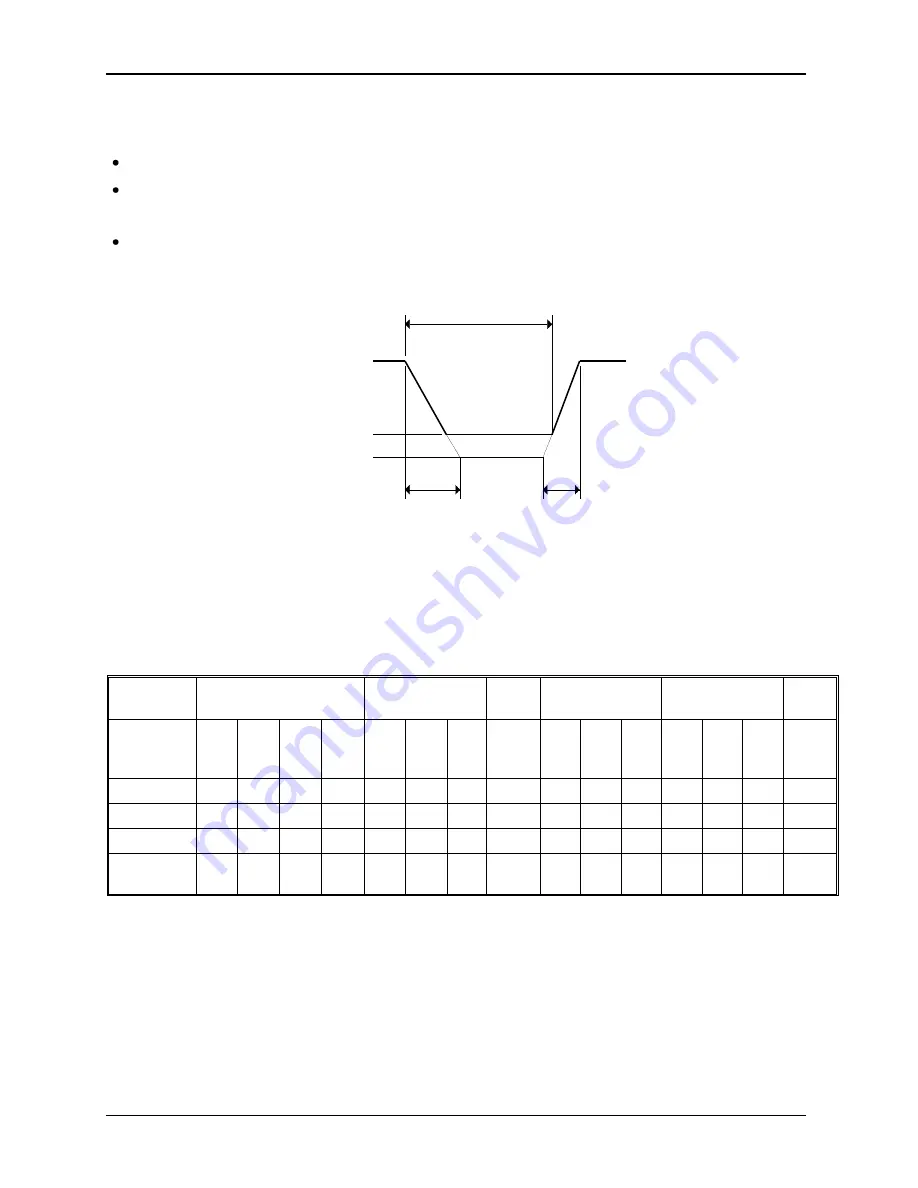
User Manual
140
i Series / iX Series
POWER INTERRUPT
This test requires a numeric entry value equal to the test number. The tests are grouped as follows:
Test numbers 1 through 15 are for all Standard and Groups. See Figure 9-6 for details of the tests.
Test numbers 16 and 17 for all equipment that does not incorporate digital circuit. Test number 16 will
drop the output to zero voltage for 50 ms. Test number 17 will drop the output to zero voltage for 200
ms. Test number 18 is used for DC equipment and will drop the output for 1 sec.
Test numbers 21 through 26 are applicable for Groups 2 and 3 only. Output frequency will be set to the
F1 value for 1 second prior to the test. The output frequency will remain set to the F2 value when the
test is completed. This will allow the user to apply sequence of power interrupts. See Figure 9-7 for
detail of the tests.
V (NOM)
% of V NOMINAL
(V MIN)
0 VOLTS
T1
T2
T3
DO160 Table 16-1: Test conditions for equipment with digital circuits.
NOTES
1:
Definitions:
T1
Power interrupt time
T2
Time it would take for the applied voltage to decay from V (nom) to zero volts.
T3
Time it would take for the applied voltage to rise from zero to V (nom) volts.
V MIN
The minimum level (expressed as a percentage of V NOMINAL) to which the applied
voltage is permitted to decay.
2:
Tolerance to T1, T2, T3 = ± 10%
3:
Test condition numbers 8 and 15 are for category Z, dc powered equipment only.
Applicable
Category:
A
A, Z
Z
A, B, Z
A, Z
Z
Test
Condition
No.
1**
2
3
4
5
6
7
8
9
10
11
12
13
14
15
T1 (ms)
2**
10
25
50
75
100
200
1000
10
25
50
75
100
200
1000
T2 (ms)
<1
20*
20
20
20
20
20
20
50*
50*
50
50
50
50
50
T3 (ms)
<1
5
5
5
5
5
5
5
20
20
20
20
20
20
20
%V Nom.
(V min)
0
50
15
10
5
0
0
0
80
50
0
15
5
0
0
*
Voltage will not reach zero in this test condition.
**
Equipment performance standards may require to repeat test n°1 with T1 varying from 5 to 200 ms by step
defined in the test equipment performance standards (step typically comprised between 5 ms and 20 ms depending
on equipment design.
Figure 9-6: Power Interrupt
Summary of Contents for 10001i
Page 2: ......
Page 3: ......
Page 6: ...ii This page intentionally left blank...
Page 38: ...User Manual 24 i Series iX Series Figure 3 5 Rear Panel View for the 3001i 3001iX...
Page 39: ...User Manual i Series iX Series 25 Figure 3 6 Rear Panel View for the 5001i 5001iX...
Page 43: ...User Manual i Series iX Series 29 Figure 3 8 Functional Test Setup...
Page 44: ...User Manual 30 i Series iX Series Figure 3 9 Single Phase 10000 VA System 10001iX i...
Page 46: ...User Manual 32 i Series iX Series Figure 3 11 Single Phase 15000 VA System 15001iX i...
Page 48: ...User Manual 34 i Series iX Series Figure 3 13 Connection With MODE Option...
Page 118: ...User Manual 104 i Series iX Series Figure 5 2 Power Source Module Block Diagram...
Page 121: ...User Manual i Series iX Series 107 Figure 5 3 5001i Internal Layout...
Page 122: ...User Manual 108 i Series iX Series Figure 5 4 Logic Board LED s...
Page 124: ...User Manual 110 i Series iX Series Figure 5 5 AC Power Stage Layout...
Page 125: ...User Manual i Series iX Series 111 Figure 5 6 AC Control Logic Block Diagram...
Page 138: ...User Manual 124 i Series iX Series Figure 6 3 Adjustment Location...
Page 152: ...User Manual 138 i Series iX Series Figure 9 4 Voltage Modulation...
Page 219: ...User Manual i Series iX Series 205 Figure 9 36 Example Connection With 5001iX and EOS 1...
Page 221: ...User Manual i Series iX Series 207 Figure 9 38 15003iX CTS EOS3 LR3...
Page 222: ...User Manual 208 i Series iX Series Figure 9 39 15003iX 3 EOS3...
Page 233: ...User Manual i Series iX Series 219 Figure 9 41 Example Connection With MODE iX...
Page 240: ...User Manual 226 i Series iX Series Figure 9 42 Example Connections With OMNI 1 18i...
Page 241: ...User Manual i Series iX Series 227 Figure 9 43 Example Connections With OMNI 3 18i...