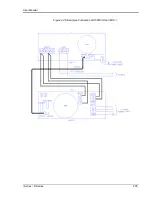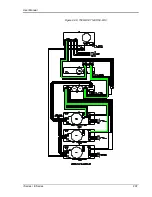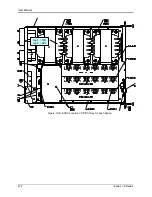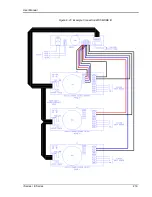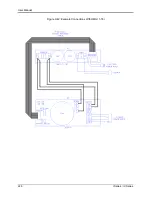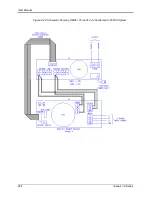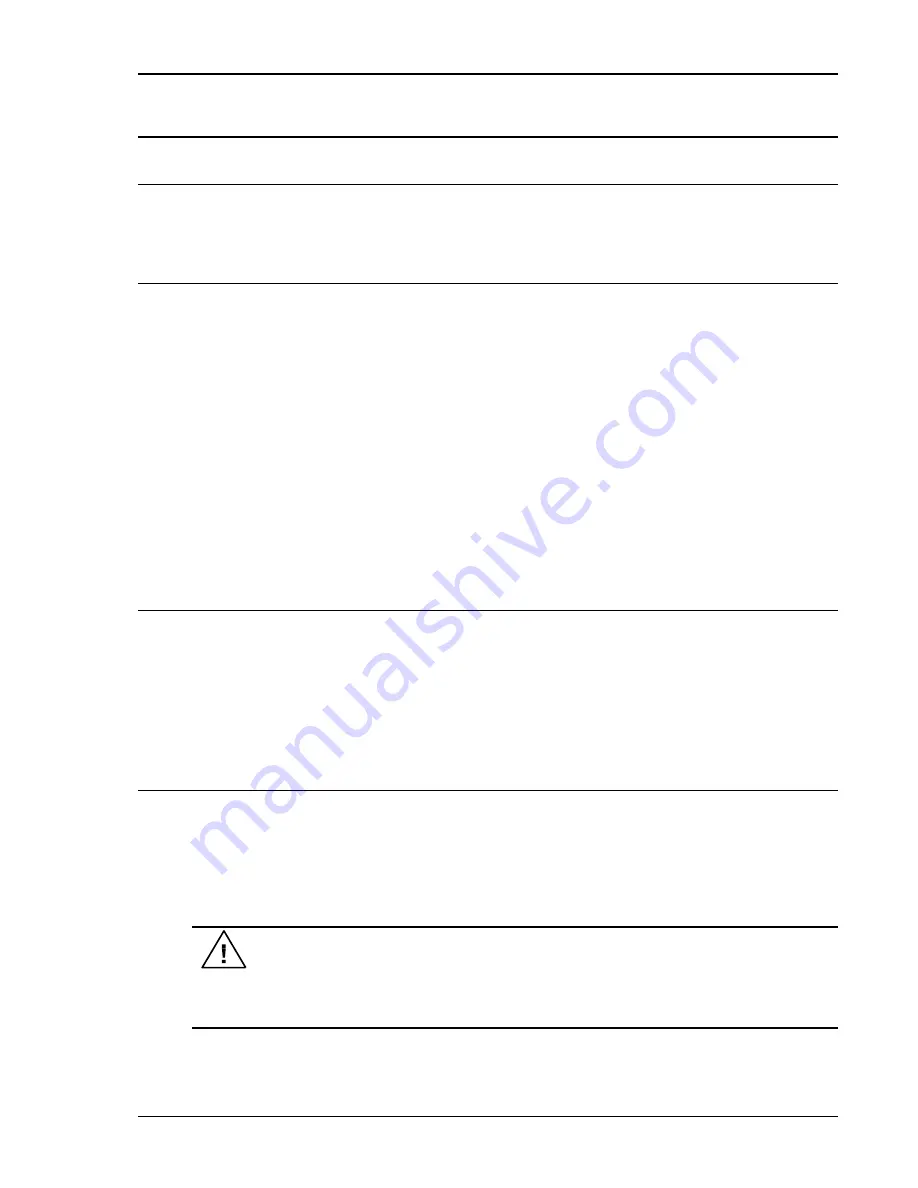
User Manual
i Series / iX Series
217
9.5.3 Installation and Acceptance
9.5.3.1 Unpacking
Inspect the unit for any possible shipping damage immediately upon receipt. If damage is
evident, notify the carrier. Do not return an instrument to the factory without prior approval. Do
not destroy the packing container until the unit has been inspected for damage in shipment.
9.5.3.2 Power Requirements
The Mode-iX uses either 115 or 230 VAC to power the control circuits. The user may select the
desired input voltage using the small range selector card within the IEC input module. The
selector card may be removed from the input module by removing the line cord, sliding the
plastic window to the left, and extracting the card.
Note that attempting to operate the Mode-iX from an input range that does not match the actual
AC power voltage may cause permanent damage to the unit.
The selector card is marked 100/220 on one side and 120/240 on the opposite side. Mode-iX
may be operated from a 115 volt line by selecting the 120 volt range. It may be operated from
230 volts by selecting the 240 volt range. The 100 volt and 220 volt ranges are not active.
The selected range is the one that is marked on the upper left side of the selector card as the
card is slid into the IEC 320 module.
The power source to the Mode-iX must provide protective earth grounding.
9.5.3.3 Mechanical Installation
The Mode-iX has been designed for rack mounting in a standard 19 inch rack. The unit should
be supported from the bottom with a shelf-track or supported from the sides with optional rack
slides.
The cooling fan at the rear of the unit must be free of any obstructions that would interfere with
the flow of air. A 2.5 inch clearance should be maintained between the rear of the unit and the
rear panel of the mounting cabinet. Also, the air intake holes on the sides of the power chassis
must not be obstructed.
9.5.3.4 Output Wiring
The Mode-iX is wired in series with the output of specified California Instruments power source
systems. The Mode-iX terminal block marked SOURCE should be wired to the output of the
power source/system. The terminal block marked LOAD is wired to the user's load (unit under
test, UUT). Refer to Figure 9-37 in this section for an example of proper connections.
Refer to Section
Error! Reference source not found.
to determine the appropriate wire gauge
needed for the output wiring.
Note: The output voltage of the iX-series power sources into the Mode-iX box
may be at hazardous potentials as high as 300 volts line to neutral (600 volts line to
line). Wiring used between the power sources and Mode-iX and between the Mode-
iX
and the user’s load must be insulated to withstand this potential.
Summary of Contents for 10001i
Page 2: ......
Page 3: ......
Page 6: ...ii This page intentionally left blank...
Page 38: ...User Manual 24 i Series iX Series Figure 3 5 Rear Panel View for the 3001i 3001iX...
Page 39: ...User Manual i Series iX Series 25 Figure 3 6 Rear Panel View for the 5001i 5001iX...
Page 43: ...User Manual i Series iX Series 29 Figure 3 8 Functional Test Setup...
Page 44: ...User Manual 30 i Series iX Series Figure 3 9 Single Phase 10000 VA System 10001iX i...
Page 46: ...User Manual 32 i Series iX Series Figure 3 11 Single Phase 15000 VA System 15001iX i...
Page 48: ...User Manual 34 i Series iX Series Figure 3 13 Connection With MODE Option...
Page 118: ...User Manual 104 i Series iX Series Figure 5 2 Power Source Module Block Diagram...
Page 121: ...User Manual i Series iX Series 107 Figure 5 3 5001i Internal Layout...
Page 122: ...User Manual 108 i Series iX Series Figure 5 4 Logic Board LED s...
Page 124: ...User Manual 110 i Series iX Series Figure 5 5 AC Power Stage Layout...
Page 125: ...User Manual i Series iX Series 111 Figure 5 6 AC Control Logic Block Diagram...
Page 138: ...User Manual 124 i Series iX Series Figure 6 3 Adjustment Location...
Page 152: ...User Manual 138 i Series iX Series Figure 9 4 Voltage Modulation...
Page 219: ...User Manual i Series iX Series 205 Figure 9 36 Example Connection With 5001iX and EOS 1...
Page 221: ...User Manual i Series iX Series 207 Figure 9 38 15003iX CTS EOS3 LR3...
Page 222: ...User Manual 208 i Series iX Series Figure 9 39 15003iX 3 EOS3...
Page 233: ...User Manual i Series iX Series 219 Figure 9 41 Example Connection With MODE iX...
Page 240: ...User Manual 226 i Series iX Series Figure 9 42 Example Connections With OMNI 1 18i...
Page 241: ...User Manual i Series iX Series 227 Figure 9 43 Example Connections With OMNI 3 18i...