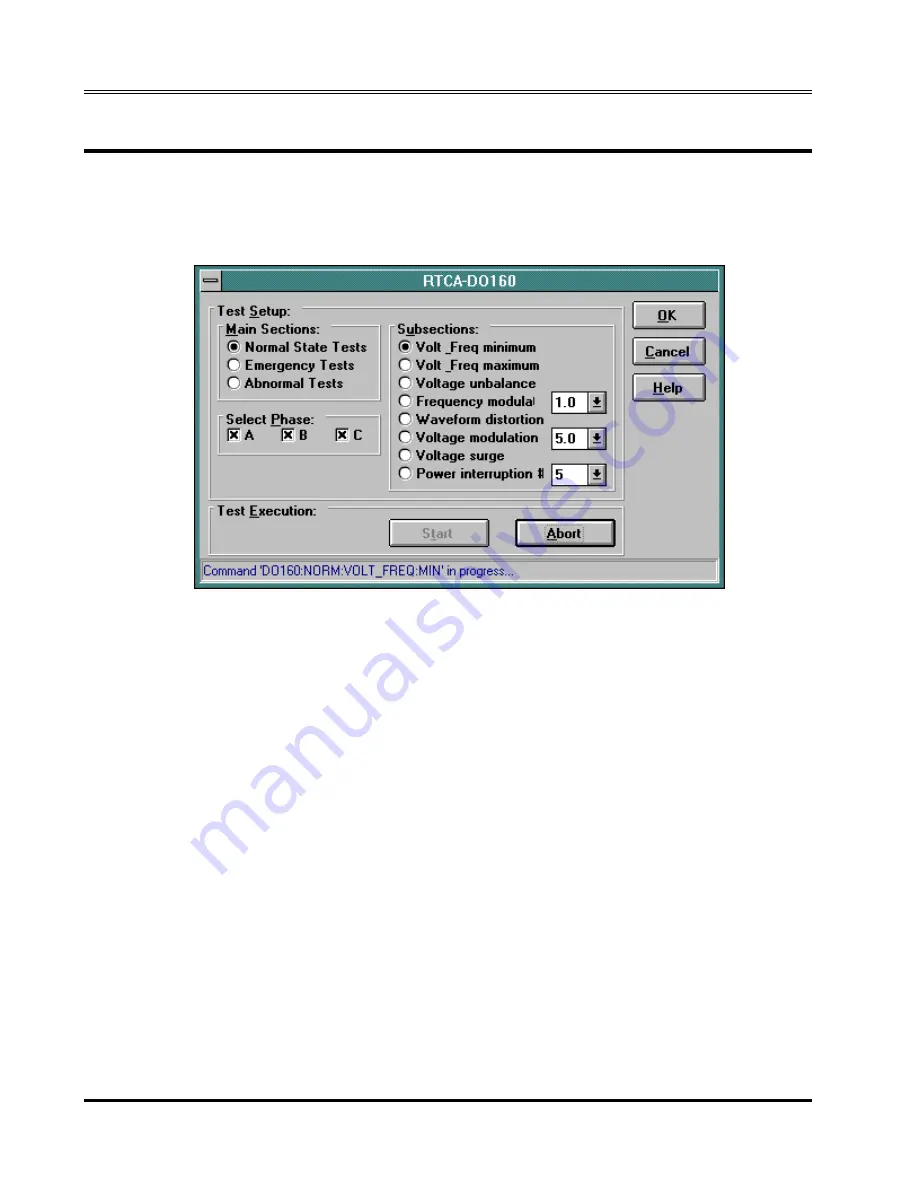
L-Series and FCS-18- Graphical User Interface User Manual
9.2 RTCA/DO-160
The RTCA/DO-160 test option provides a large set of standard tests
designed to verify compliance to the RTCA/DO-160 standard. Selecting this
menu item will provide a dialog box with a set of option boxes allowing the
user to choose all tests or any subset of the entire test suite.
Once a selection has been made, the user can start test execution by
clicking on the Start button in the Test Execution section of the window.
Once a test is in progress, the RTCA/DO-160 window can be closed to
re-enable the measurement window. As long as the RTCA/DO-160 window
remains open however, all other tasks, including measurements and data
logging, are suspended.
Once a RTCA/DO-160 test is started, it can be stopped through the IEEE-
488 interface by clicking on the Abort button. Since some RTCA/DO-160
tests can run for up to half an hour, this may be important if the user
accidentally selected the wrong test.
78
California Instruments
Rev D – March 2011
















































