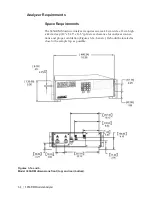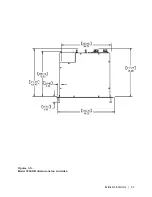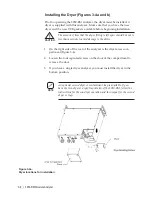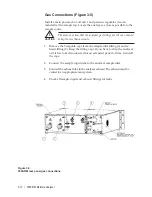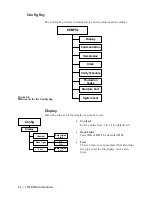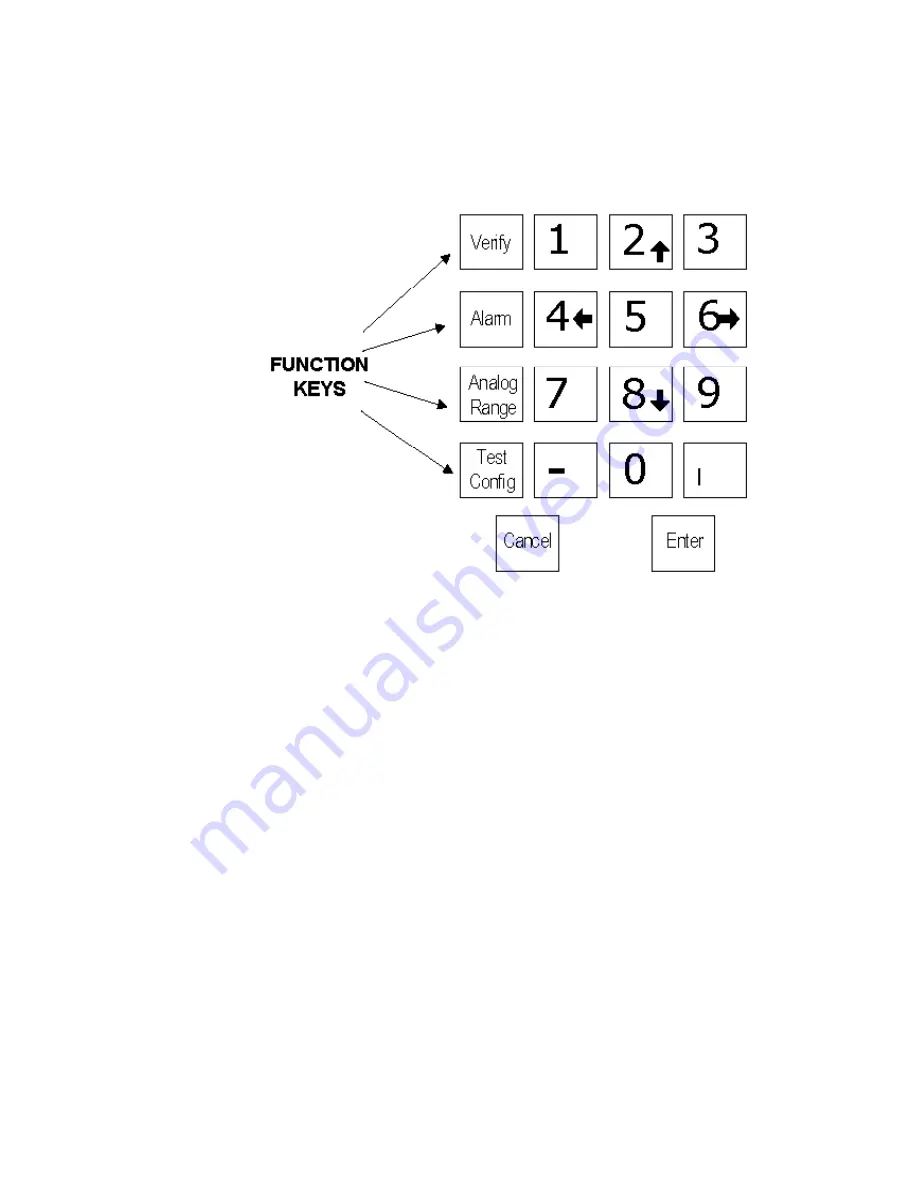
3-16 | 3050-RM Moisture Analyzer
Overview of keypad
The Model 3050-RM Moisture Analyzer keypad (Figure 3-11) is used to ac-
cess menus and sub-menus and system values for the function keys, and
to set-up your analyzer parameters.
Function keys
Press one of the four function keys to access the main menu for that cat-
egory as well as sub-menus and system values.
VERIFY
Used to define on-demand verify settings,
and initiate a verify cycle.
ALARM
Used to define alarm output settings.
ANALOG RANGE
Used to scale the 4 to 20 mA output in pro-
portion to the moisture concentration.
TEST CONFIG
Used to define device and communication
settings.
Arrow Keys (2, 4, 6, 8)
Scroll up, down, left, and right through
menu items and system value lists.
Number Keys (0 through 9) Enter values. Use the (-) and (.) to enter
negative values or numbers that require a
decimal point.
Figure 3-11.
3050-RM analyzer keypad.
Summary of Contents for 3050-RM
Page 11: ... xi ...
Page 20: ...1 8 3050 RM Moisture Analyzer This page intentionally left blank ...
Page 24: ...2 4 3050 RM Moisture Analyzer This page intentionally left blank ...
Page 27: ...Installation Start Up 3 3 Figures 3 1c Model 3050 RM dimensions top and sides ...
Page 44: ...4 2 3050 RM Moisture Analyzer Figure 4 2 Menu map for 3050 RM Moisture Analyzer ...
Page 63: ...Serial Communications 5 7 Figure 5 6 Defined Failure Codes ...
Page 64: ...5 8 3050 RM Moisture Analyzer Figure 5 7a Variable Table ...
Page 65: ...Serial Communications 5 9 Figure 5 7b Variable Table ...
Page 66: ...5 10 3050 RM Moisture Analyzer This page intentionally left blank ...
Page 78: ...7 2 3050 RM Moisture Analyzer This page intentionally left blank ...
Page 91: ...Service Parts 8 13 Figure 8 9 Electronic Module ...
Page 98: ...PPmV Centigrade Fahrenheit lbs mnscf mg Nm3 ppmW ...