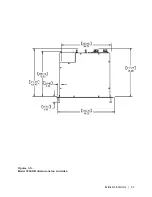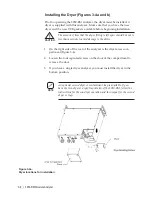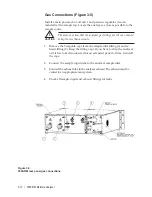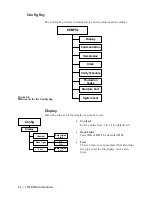Installation & Start-Up
|
3-17
To highlight an item, scroll through the menu items until the small arrow-
heads point to your choice as shown in Figure 3-12. Up and down arrow
symbols displayed on the right-hand side of the screen indicate that there
are more menu items above or below the currently displayed items.
Once a menu has been accessed, use the arrow keys to scroll through the
menu until the desired item is highlighted. Press enter to select the menu
item. Depending on the selected menu item, more menus will be dis-
played or data may be entered. Follow the instructions on the display.
Except where otherwise noted:
• Press
Enter
Save changes and return to previous menu.
• Press
Cancel
To exit without saving when entering data.
(Any changes made will not be saved.)
To go back through previous levels, one level at a
time, until the display returns to the normal opera-
tion screen, when browsing the menu list.
Overview of display
The default display has four lines (Figure 3-13):
• Line 1
Sample concentration
• Line 2
Status message
• Line 3
Alarm message
• Line 4
Alarm value
There is also a series of dots after the “status” message that “beat” to indi-
cate the analyzer is functioning.
Figure 3-13.
Default normal
operation display.
Figure 3-12.
Display showing
alarm sub-menu
with arrowheads for
highlighting menu
items.
Summary of Contents for 3050-RM
Page 11: ... xi ...
Page 20: ...1 8 3050 RM Moisture Analyzer This page intentionally left blank ...
Page 24: ...2 4 3050 RM Moisture Analyzer This page intentionally left blank ...
Page 27: ...Installation Start Up 3 3 Figures 3 1c Model 3050 RM dimensions top and sides ...
Page 44: ...4 2 3050 RM Moisture Analyzer Figure 4 2 Menu map for 3050 RM Moisture Analyzer ...
Page 63: ...Serial Communications 5 7 Figure 5 6 Defined Failure Codes ...
Page 64: ...5 8 3050 RM Moisture Analyzer Figure 5 7a Variable Table ...
Page 65: ...Serial Communications 5 9 Figure 5 7b Variable Table ...
Page 66: ...5 10 3050 RM Moisture Analyzer This page intentionally left blank ...
Page 78: ...7 2 3050 RM Moisture Analyzer This page intentionally left blank ...
Page 91: ...Service Parts 8 13 Figure 8 9 Electronic Module ...
Page 98: ...PPmV Centigrade Fahrenheit lbs mnscf mg Nm3 ppmW ...