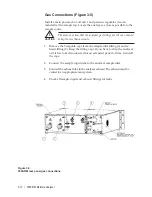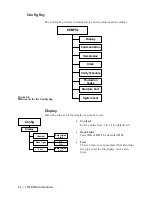4-6 | 3050-RM Moisture Analyzer
Config Key
The Config key is used to define device and communication settings.
Display
Select the format for the display you want to use.
•
Contrast
Enter a value from 1 to 9. The default is 5.
•
Back Light
Select On or Off. The default is ON.
•
Font
This is a factory-set parameter that identifies
the type used for the display on the ana-
lyzer.
CONFIG
Display
Communication
Sample Gas
Clock
Verify Schedule
Production
Codes
Moisture Unit
System Test
Figure 4-6.
Main menu for the Config key.
Config
Display
Contrast
Back Light
Font
Enter Value
1 to 9
On
Off
Enter Value
0 or 1
Summary of Contents for 3050-RM
Page 11: ... xi ...
Page 20: ...1 8 3050 RM Moisture Analyzer This page intentionally left blank ...
Page 24: ...2 4 3050 RM Moisture Analyzer This page intentionally left blank ...
Page 27: ...Installation Start Up 3 3 Figures 3 1c Model 3050 RM dimensions top and sides ...
Page 44: ...4 2 3050 RM Moisture Analyzer Figure 4 2 Menu map for 3050 RM Moisture Analyzer ...
Page 63: ...Serial Communications 5 7 Figure 5 6 Defined Failure Codes ...
Page 64: ...5 8 3050 RM Moisture Analyzer Figure 5 7a Variable Table ...
Page 65: ...Serial Communications 5 9 Figure 5 7b Variable Table ...
Page 66: ...5 10 3050 RM Moisture Analyzer This page intentionally left blank ...
Page 78: ...7 2 3050 RM Moisture Analyzer This page intentionally left blank ...
Page 91: ...Service Parts 8 13 Figure 8 9 Electronic Module ...
Page 98: ...PPmV Centigrade Fahrenheit lbs mnscf mg Nm3 ppmW ...