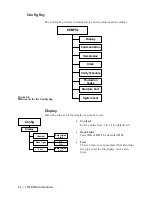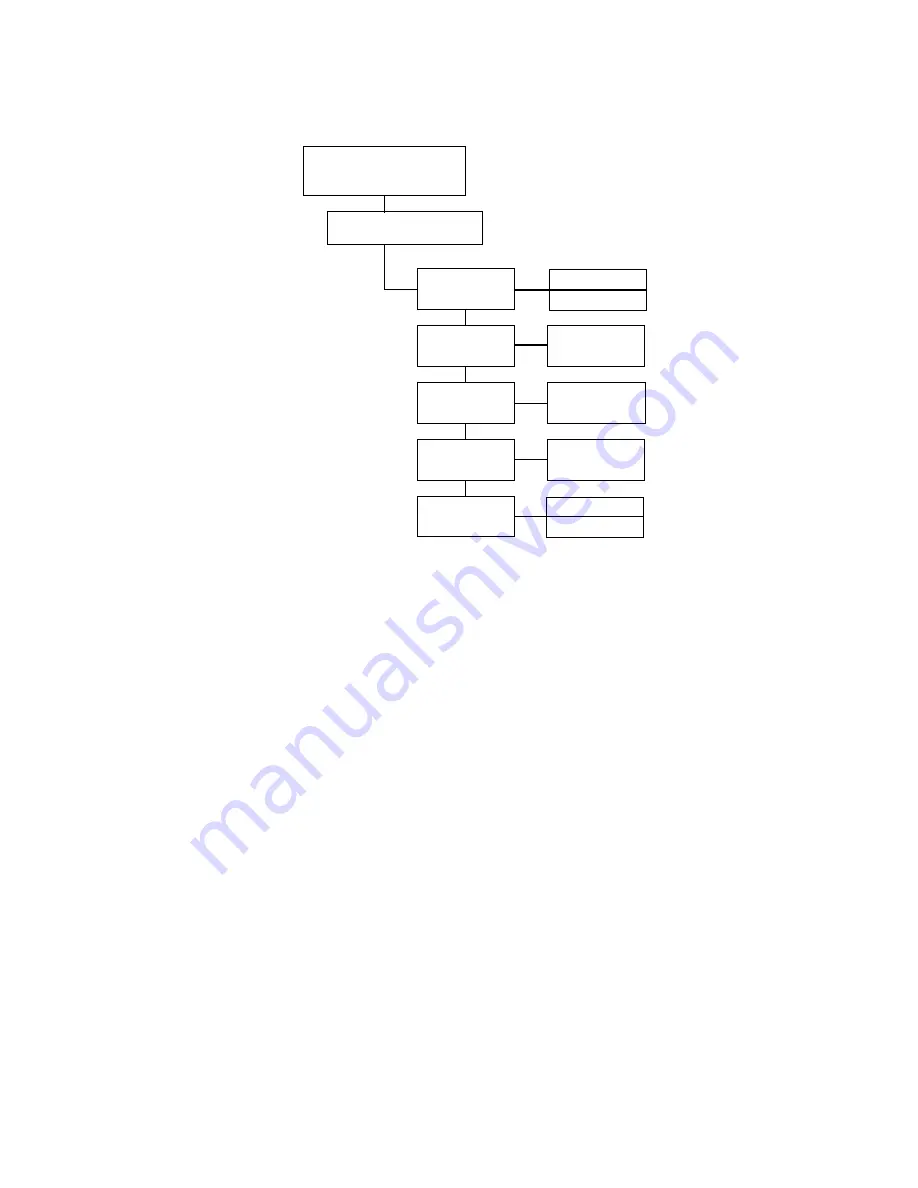
4-14 | 3050-RM Moisture Analyzer
Config
System Test
Test
Display
Test
Keypad
Test Alarms
Test Analog
Out
Test Serial
Com
Start
Cancel
Press Key
Open Contacts
Close Contacts
4 mA Output
12 mA Output
20 mA Output
Start
Cancel
Figure 4-7.
Main menu for System Test key.
System Test
Use the System Test Key to perform tests on various components of the
analyzer.
Test Display
Tests the display by providing a “checker board” pattern on the display.
Test Keypad
Tests the keypad by echoing characters to the display.
Test Alarms
Tests the alarm contacts by toggling them open / close.
Test Analog Output
Tests the analog output by allowing the user to set outputs to 4, 12 or 20 mA.
Test Serial Communications
Performs a “loop back” test and reports the result to the display.
Summary of Contents for 3050-RM
Page 11: ... xi ...
Page 20: ...1 8 3050 RM Moisture Analyzer This page intentionally left blank ...
Page 24: ...2 4 3050 RM Moisture Analyzer This page intentionally left blank ...
Page 27: ...Installation Start Up 3 3 Figures 3 1c Model 3050 RM dimensions top and sides ...
Page 44: ...4 2 3050 RM Moisture Analyzer Figure 4 2 Menu map for 3050 RM Moisture Analyzer ...
Page 63: ...Serial Communications 5 7 Figure 5 6 Defined Failure Codes ...
Page 64: ...5 8 3050 RM Moisture Analyzer Figure 5 7a Variable Table ...
Page 65: ...Serial Communications 5 9 Figure 5 7b Variable Table ...
Page 66: ...5 10 3050 RM Moisture Analyzer This page intentionally left blank ...
Page 78: ...7 2 3050 RM Moisture Analyzer This page intentionally left blank ...
Page 91: ...Service Parts 8 13 Figure 8 9 Electronic Module ...
Page 98: ...PPmV Centigrade Fahrenheit lbs mnscf mg Nm3 ppmW ...