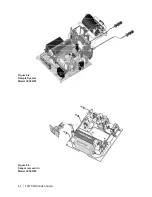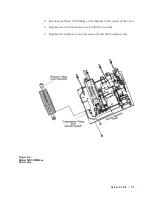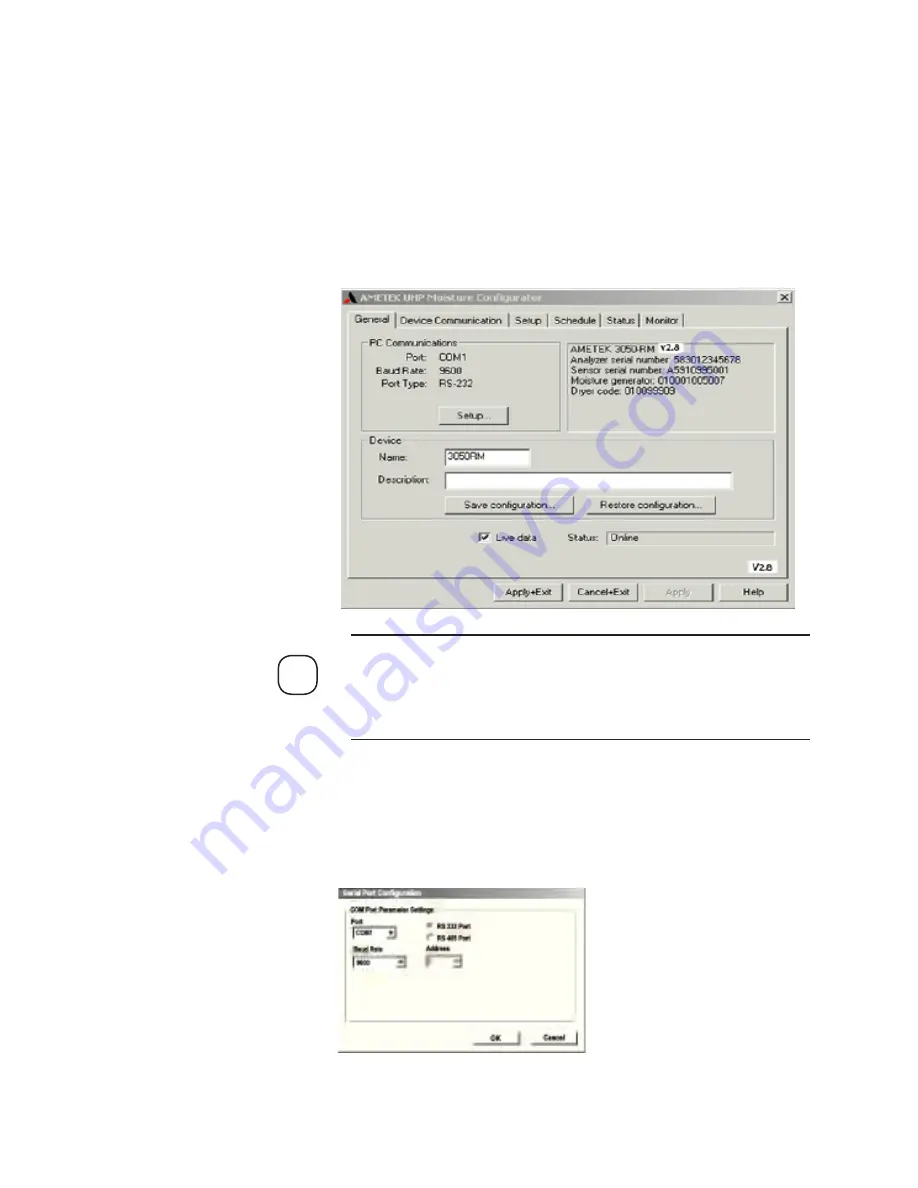
6-2 | 3050-RM Moisture Analyzer
Configuring the 3050-RM
This section provides instructions for setting up your operating parameters
using the Configurator software.
General Tab
Use the General tab to view the current configuration and define parameters
for the analyzer and for PC communications (Figure 6-1).
After initial setup, any changes to the analyzer communications pa-
rameters must be made using the
Device Communications tab. These
changes must be made before you make any changes to the computer
serial port settings.
PC Communications
Click the Setup button to configure PC Communications. The Serial Port
Communication screen opens (Figure 6-2).
NOTE
Figure 6-2.
PC Serial
Communications
setup screen.
Figure 6-1.
Gerneral Tab screen.
Summary of Contents for 3050-RM
Page 11: ... xi ...
Page 20: ...1 8 3050 RM Moisture Analyzer This page intentionally left blank ...
Page 24: ...2 4 3050 RM Moisture Analyzer This page intentionally left blank ...
Page 27: ...Installation Start Up 3 3 Figures 3 1c Model 3050 RM dimensions top and sides ...
Page 44: ...4 2 3050 RM Moisture Analyzer Figure 4 2 Menu map for 3050 RM Moisture Analyzer ...
Page 63: ...Serial Communications 5 7 Figure 5 6 Defined Failure Codes ...
Page 64: ...5 8 3050 RM Moisture Analyzer Figure 5 7a Variable Table ...
Page 65: ...Serial Communications 5 9 Figure 5 7b Variable Table ...
Page 66: ...5 10 3050 RM Moisture Analyzer This page intentionally left blank ...
Page 78: ...7 2 3050 RM Moisture Analyzer This page intentionally left blank ...
Page 91: ...Service Parts 8 13 Figure 8 9 Electronic Module ...
Page 98: ...PPmV Centigrade Fahrenheit lbs mnscf mg Nm3 ppmW ...