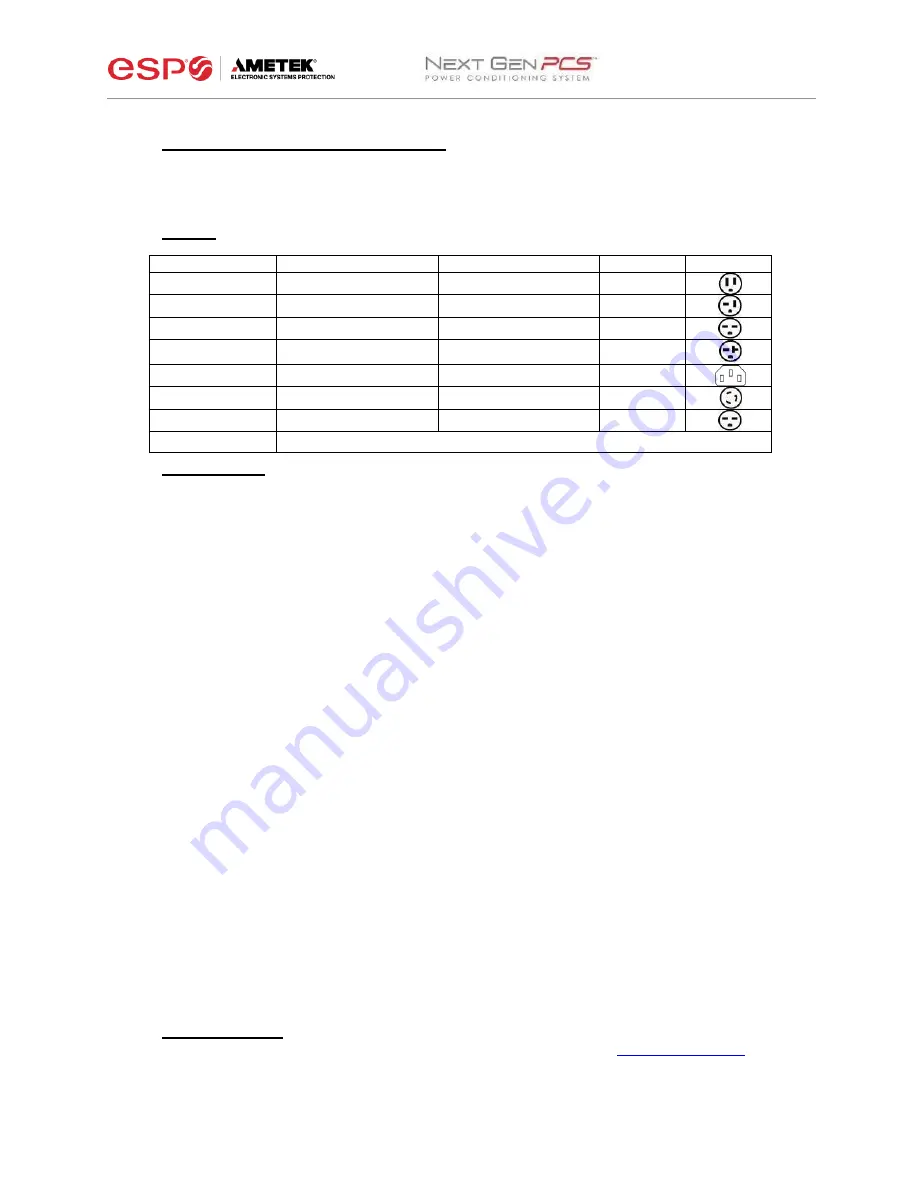
User Manual
© 2022 AMETEK Electronic Systems Protection / Technical Support: 1-800-645-9721 / espsurgex.com
2
I.
NEXT GEN PCS PRODUCT OVERVIEW
The ESP Next Gen PCS is a state-of-the-art, microprocessor-controlled, hybrid power filter
engineered with real-time data acquisition and storage.
Models:
This manual applies to the following Next Gen PCS models:
Model Number
Voltage (AC RMS)
Current (AC Amps)
LCD
Outlet
XG-PCS-15D
120
15
Yes
XG-PCS-20D
120
20
Yes
XG-PCS-20815D
208-240
15
Yes
XG-PCS-20820D
208-240
20
Yes
XG-PCS-23013
230
13
Yes
XG-PCS-L630
208-240
30
Yes
XG-PCS-630
208-240
30
Yes
XG-PCS-IK
Data Interface Kit: Volts and Amps not applicable
Key Features:
•
Industrial Strength Normal and Common Mode EMI Noise Filter
•
Industrial Strength 3-Stage Normal and Common Mode AC Surge Suppressor
•
ETL Certified CAT5e Network Line Surge Suppressor
•
Modem/Fax Line Surge Suppressor
•
Modem/Fax DSL Filter
•
Zero-Voltage Turn-On
•
Zero- Current Turn-Off
•
Inrush Current Elimination (ICE
®
)
•
Wiring Fault Detection
•
Catastrophic Over/Under Voltage Shutdown (COUVS
®
) with selectable thresholds
•
Under-Voltage Event Recorder (up to 999 events)
•
Over-Voltage Event Recorder (up to 999 events)
•
Power Outage Event Recorder (up to 999 events)
•
Surge Event Recorder (up to 999 events)
o
Records surges in all three modes: Line-Neutral, Line-Ground, Neutral-Ground (120V)
o
Records surges in all three modes: Line1-Line 2, Line1-Ground, Line2-Ground (208-240V)
•
Event Timestamp Recorder (up to 60 events)
o
Records time between events
•
LCD Event Monitor cycles through:
o
Under-Voltage Events
o
Over-Voltage Events
o
Power Outage Events
o
Surge Events
o
Last Recorded Event Type
o
Output Status (On or Off)
o
Line Voltage measurement
o
Additional information in certain circumstances
(detailed in Section:
“Hardware/Next Gen PCS Filter/LCD Event Monitor”)
•
Additional features available when connected to a PC
(detailed in Section:
“Using the Software”)
Technical Support:
•
To download software and access further product information, visit
•
For Next Gen PCS technical support, please contact ESP at 1-800-645-9721.





































