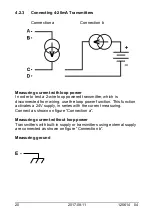16
2017-08-11
125614
04
4.1
Preparing the multi-scanner
Connect RS232 cables and analog signal cables before the
DC power is applied.
Place the multi-scanner on an even stable surface where you intend
to use it. Make sure that the scanner is not subjected to temperature
fluctuations e.g. draught or sunlight.
Caution…
The multi-scanner can be set up to supply transmitters with
24V max. 27mA.
When changing the set-up from one type of sensor to
another, especially when changing from transmitters to
other types of sensors, make sure that the multi-scanner is
reset.
The order in which the sensors are connected to the multi-
scanner makes no difference. When setting up the
instrument, via the control software, it is possible to choose
individually which channels to use. But what matters is
that there is consistency between where to connect the
sensor to the instrument and what to write in the controlling
software. Inconsistency would result in faulty
measurements or even possible damage to the sensors.
LED channel 1 flashes once every second when the multi-scanner is
ready.
A constantly lit LED indicates which channel is currently being read.
Notice that the shifting of the internal relays can be heard when
setting up the multi-scanner and between channel shifts. This is not
an error.