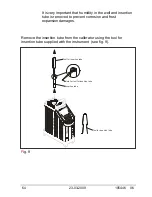56
23-03-2009
105446 06
F3
F2
F4
F5
F1
Selecting the reference sensor input
Press
to select Reference sensor.
Press a function soft key to enable the editor:
- To select Internal reference source. Results in
displaying the reference as READ.
- To select External reference source (reference input
on front panel). Results in displaying the reference as
TRUE and the Internal reference is displayed as READ
(a secondary value).
Check that the displayed serial number is the same, as
on the reference sensor – otherwise the sensors
coefficients need to be downloaded to the ATC. This is
done with the PC software JOFRACAL included on the
CD. Please read how to do in the Chapter “Reference
Sensors” in the JOFRACAL user manual on the CD.
- To change Convert to temperature function.
Yes sets the readout of the External reference as a
temperature.
No sets the readout of the External reference in
values.
- To change SET follows TRUE; toggle between On and
Off.
This function enables you to reach an exact TRUE
temperature measured by the External reference
sensor.