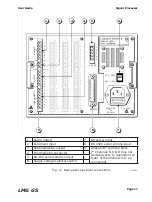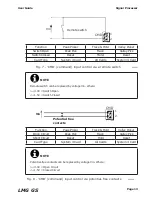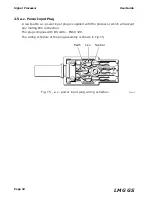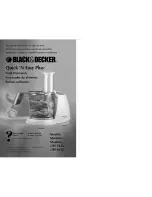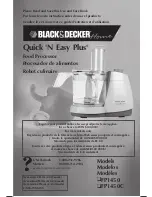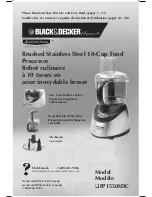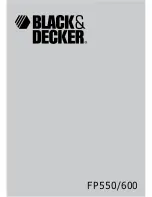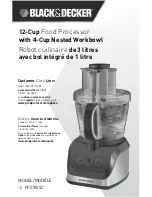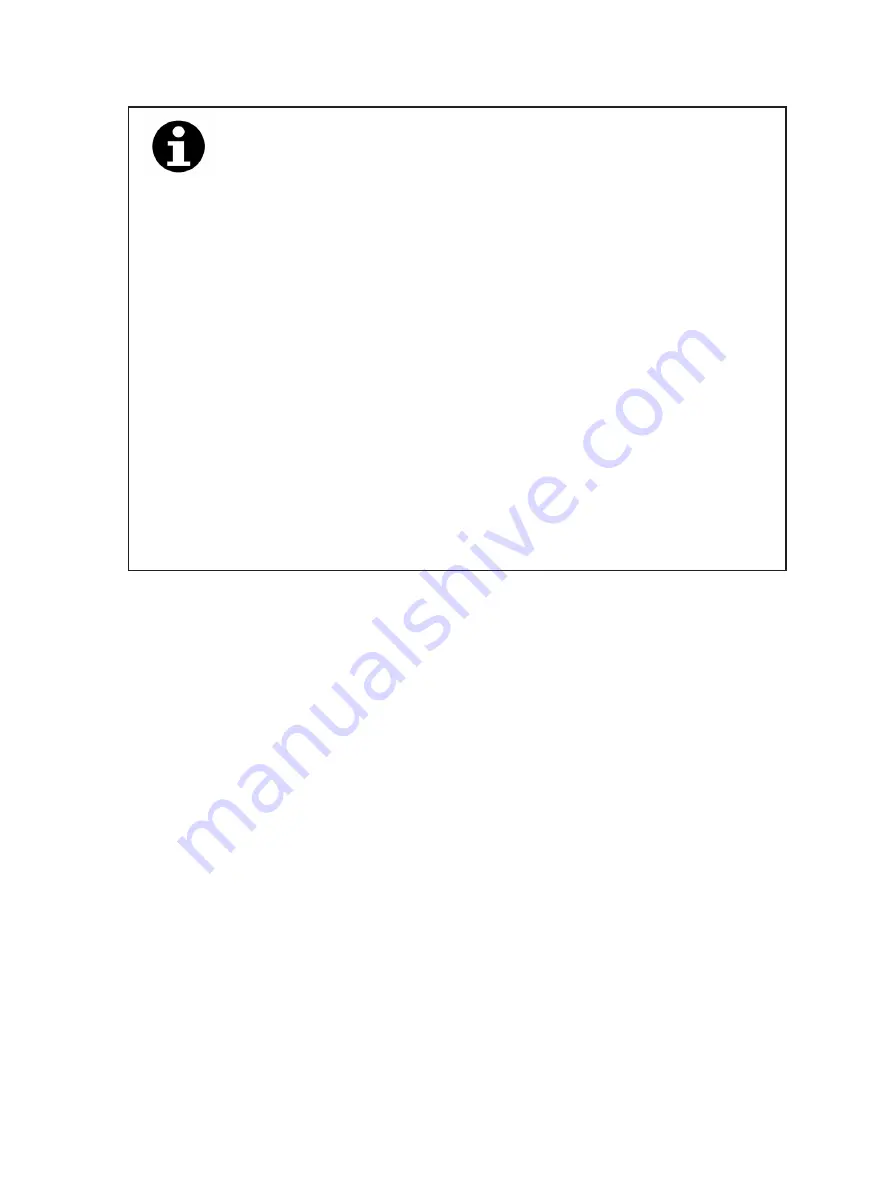
Page 8
Signal Processor
User Guide
LMG GS
NOTE
The Landmark Graphic GS processor can be set up to display text in
either English, German, Italian, French, Spanish or Japanese. The
processor is supplied set up to display in English. Changing the language
setting involves removal of the back panel, therefore it is recommended
that the language is selected before installing the processor in a panel. If
you wish to change the language setting, refer to Section 5.0.
When the processor is used in conjunction with a System 4 Ratio
thermometer, the retransmission outputs of the processor can be
configured to indicate an abnormal condition (e.g. loss of target signal) by
either rising to the top of the signal range (i.e. ‘up scale’) or falling to the
bottom of the signal range (i.e. ‘down scale’). The processor is supplied
fitted for ‘up scale’ operation. The mode of operation is set by means of a
link on each input board fitted. To gain access to the link, the back panel
of the processor must be removed. Therefore, it is recommended that the
required mode of operation is selected before installing the processor in a
panel. Refer to Section 2.2.3.
Mounting the processor in a panel is best achieved by two people, one on
the viewing side and one at the rear of the mounting panel.
(i) Refer to Fig. 2. Choose an area of your mounting panel of sufficient size
to contain the processor.
(ii) Carefully cut a rectangular area out of the panel 186mm/7.3in wide, by
138mm/5.4in high.
(iii) Refer to Fig. 3. Unscrew the four retaining screws on the rear of the
processor and slide out the two clamp bars.
(iv) From the viewing side, insert the processor in the mounting panel.
Summary of Contents for Land LMG GS
Page 2: ......
Page 6: ......
Page 8: ......
Page 12: ...Page 4 Signal Processor User Guide LMG GS...
Page 35: ...Page 27 User Guide Signal Processor LMG GS Fig 20 Access code display 238020...
Page 62: ......