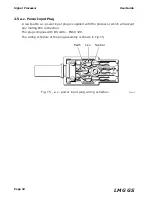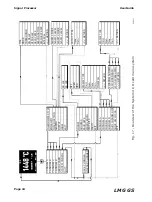Page 34
Signal Processor
User Guide
LMG GS
3.4 Configuring Constants for GST Thermometers
Enter the Main Configuration Menu (Fig. 21) in the normal way and select the
channel to be configured.
If an algorithm thermometer card is fitted, then the channel configuration menu
will be typically displayed as in Fig. 24, showing the first valid thermometer
type, if it is the first time that the menu has been selected. Alternatively, the
currently selected thermometer type may be displayed.
NOTE
The emissivity/non-greyness menu option has now been replaced with the
Constants menu option.
Pressing the
ENTER
key will now allow the user to select one of the valid
thermometers for the card type fitted.
Having selected the required thermometer using the
UP
and
DOWN
keys, press
the
ENTER
key.
Position the cursor onto the Constants option and press the
ENTER
key.
The display changes to either ‘Calibrate Mode’ (Fig. 25) or ‘Measure Mode’
(Fig. 26), depending upon which mode the unit is configured in.
Fig. 24 - Example of GST Channel B configuration menu
238024
Summary of Contents for Land LMG GS
Page 2: ......
Page 6: ......
Page 8: ......
Page 12: ...Page 4 Signal Processor User Guide LMG GS...
Page 35: ...Page 27 User Guide Signal Processor LMG GS Fig 20 Access code display 238020...
Page 62: ......