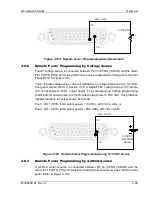Overview
DC Asterion Series
3-36
M330460-01 Rev A
3.1.11
Parallel/Series Screen
These screens are displayed on the Slave unit when multiple units are connected in
parallel or series, refer to Figure 3-94 or Figure 3-95, respectively.
Figure 3-94. Slave Parallel Screen
Figure 3-95. Slave Series Screen
3.2
Output Verification
3.2.1
Constant-Voltage Mode Operation
In Constant-Voltage mode operation, the output voltage is regulated at the
programmed value while the output current varies with the load requirements. The
voltage could be programmed either through the front panel or by the remote analog
voltage programming input. To verify operation in Constant-Voltage mode, follow
these steps:
1. Ensure that there is no load connected to the output.
2. Ensure that the remote sense is connected to the output terminals.
3. Connect a digital voltmeter (DVM) across the rear panel positive and negative
output terminals, observing the correct polarity. Make sure the DVM is in the
DC voltage mode and the range is adequate to handle the full-scale voltage of
the power supply.
4. Apply power to the AC mains input and turn on the power supply.
5. If the Power ON Settings (PONS) had previously been configured to be OFF,
when the supply reaches the Dashboard Screen, enable the output by pressing
the “Output On/Off”.
Summary of Contents for Sorensen Asterion AST Series
Page 1: ...M330460 01 Rev A www powerandtest com DC Asterion 1U Operation Manual ...
Page 2: ......
Page 26: ......
Page 53: ...DC Asterion Series Overview M330460 01 Rev A 2 27 This page intentionally left blank ...
Page 54: ......
Page 109: ...DC Asterion Series Overview M330460 01 Rev A 3 55 This page intentionally left blank ...
Page 110: ......
Page 112: ......
Page 117: ...DC Asterion Series Index M330460 01 Rev A 3 ...
Page 118: ...Maintenance DC Asterion Series 4 M330460 01 Rev A This page intentionally left blank ...