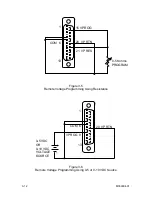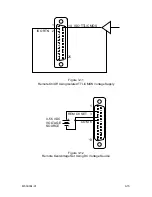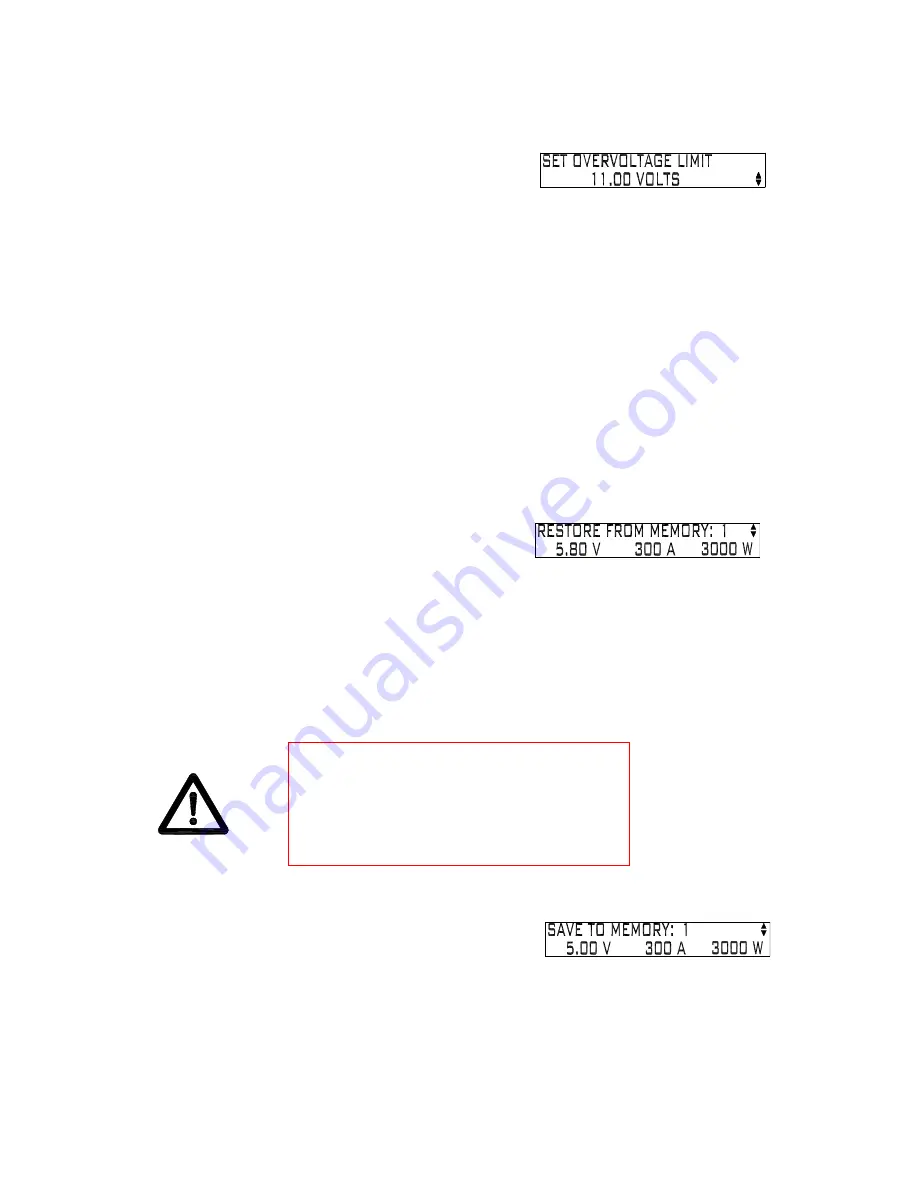
keypad or, using the
keys, scroll to desired limit. Press ENTER to set limit.
SET OVERVOLTAGE
Press overvoltage button,
then enter limit from keypad or, using the
keys,
scroll to desired limit. Press ENTER to set limit.
MENU BUTTON
Use the menu button to access advanced functions of the power
supply. Cycle through the main menu by pressing and releasing the MENU button. The
following list describes the functions in the main menu.
Restore From Memory
Save to Memory
Control Source
Set Power Limit
Auto-step Programming
SCPI Control Options (Optional)
Analog Control Options
INT Data:
Power Supply Calibration
RESTORE FROM MEMORY
There are nine
memory locations (1-9) from which stored data can
be retrieved (After data has been saved in them).
To access a memory location, cycle the MENU
button to the Restore From Memory mode, enter the desired memory location from the
keypad or scroll to the location using the
keys. Once the desired location is selected,
press ENTER to retrieve the settings. Upon their retrieval, the settings are applied to the
output terminals. To verify that retrieved settings are at the output terminals, cycle the
MENU button until the output screen is displayed and press the
arrow key (See Limit
Settings above).
WARNING
Restoring from memory immediately applies
the new voltage and current settings to the
output terminals. Hazardous voltage levels
may be present at the terminals.
SAVE TO MEMORY
There are nine memory
locations (1-9) where voltage and current settings
can be saved for future retrieval and use. This
function saves the present voltage, current,
overvoltage and control source settings into one of the nine memories. The memory
location appears immediately after the function title, Save To Memory.
M550004-01
3-3
Summary of Contents for Sorensen DHP Series
Page 1: ...M550004 01 Rev K www programmablepower com DHP Series DC Power Supplies Operation Manual...
Page 2: ......
Page 3: ......
Page 4: ......
Page 6: ...This page intentionally left blank ii...
Page 8: ...This page intentionally left blank iv...
Page 10: ...This page intentionally left blank WA 2...
Page 44: ...This page intentionally left blank M550004 01 3 16...
Page 54: ...This page intentionally left blank M550004 01 5 6...