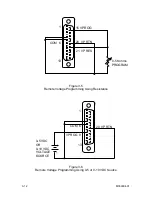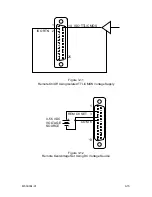Cycle the MENU button to Save To Memory and select a memory location by entering it
from the key pad or by scrolling to it using the
keys. Once selected, press ENTER
and all current settings will be saved.
CONTROL SOURCE
The control source for the
power supply is the location from which the output of
the power supply can be controlled. To select the
control source for the power supply, cycle to the Control Source function, and then use
the
bc
keys to scroll through the eight programming modes. The four modes are listed
below.
KEYBOARD
All control is from the keyboard.
REM ANALOG
This mode allows an analog remote source connected to the power
supply at the input connector J1 on the rear panel to control the power supply. This
control mode enables the remote source to control either the voltage limit or the
current limit, or both with a 0-5 volt or 0-10 volt or 0-5,000 ohm signal. Selection of
what is controlled and how is done via the ANALOG CONTROL OPTIONS MENU
explained later in this section.
SCPI
(Optional) Control is passed to the SCPI interface. For use please refer to the
SCPI Option User’s Manual.
AUTO-STEP
Control is passed to the auto-step program. Instructions on how to
set up the program are in Auto-step Programming Section of this manual.
ANALOG CONTROL OPTION:
When REM
ANALOG is selected as the control source, this menu
allows the user to select whether voltage is
controlled, current is controlled, or both are controlled remotely. In addition, the type of
control source may be selected. Control sources allowed are 0-5 volts, 0-10 volts, and
0-5,000 ohms.
SET POWER LIMIT
The maximum output power of
the power supply can be set via this menu. To set
the Power Limit, cycle the Menu button until Set
Power Limit is displayed. Enter a limit from the keypad or the
keys. Set this limit by
pressing ENTER. When the load is increased to the power level set, the Constant
Power light will illuminate and the voltage and current will be automatically adjusted to
maintain a constant power. When the power is set to less than the maximum rating of
the power supply, the alphanumeric display will always display the current output power.
AUTO-STEP PROGRAMMING
This menu allows the
user to program the auto-step sequence. To enter
this program, refer to the section on auto-step
programming.
M550004-01
3-4
Summary of Contents for Sorensen DHP Series
Page 1: ...M550004 01 Rev K www programmablepower com DHP Series DC Power Supplies Operation Manual...
Page 2: ......
Page 3: ......
Page 4: ......
Page 6: ...This page intentionally left blank ii...
Page 8: ...This page intentionally left blank iv...
Page 10: ...This page intentionally left blank WA 2...
Page 44: ...This page intentionally left blank M550004 01 3 16...
Page 54: ...This page intentionally left blank M550004 01 5 6...