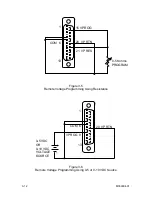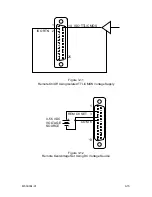At this point, if ‘N’ (Proceed to
N
ext step) was chosen the
(up) key may be used to
select the next step for programming. If R (
R
epeat steps) or S (
S
top) was chosen, then
the LAST SET key may be pushed to exit the Auto-step Programming Mode.
After pressing the LAST SET key the supply will return to normal operating mode. The
program will be retained in memory until the user changes it.
4.3 RUNNING A PROGRAM
Once a program is in memory it may be activated at any time. At any time a program
may be stopped by pressing the CANCEL key. To activate the program, the control
source must be change to AUTO-STEP. To do this press the menu key until the
CONTROL SOURCE menu as seen in Figure 4-4 is reached.
Figure 4-4
Control Source Menu
When the CONTROL SOURCE is reached use the
key to scroll to AUTO-STEP as
shown in Figure 4-5.
Figure 4-5
Control Source – Auto-step
After reaching this screen press ENTER. The screen shown in Figure 4-6 will appear.
Pressing ENTER again at this point will begin execution of the previously entered
program.
Figure 4-6
Auto-step Activation Screen
The Auto-step Mode may be exited at any time by selecting a different control source.
M550004-01
4-4
Summary of Contents for Sorensen DHP Series
Page 1: ...M550004 01 Rev K www programmablepower com DHP Series DC Power Supplies Operation Manual...
Page 2: ......
Page 3: ......
Page 4: ......
Page 6: ...This page intentionally left blank ii...
Page 8: ...This page intentionally left blank iv...
Page 10: ...This page intentionally left blank WA 2...
Page 44: ...This page intentionally left blank M550004 01 3 16...
Page 54: ...This page intentionally left blank M550004 01 5 6...