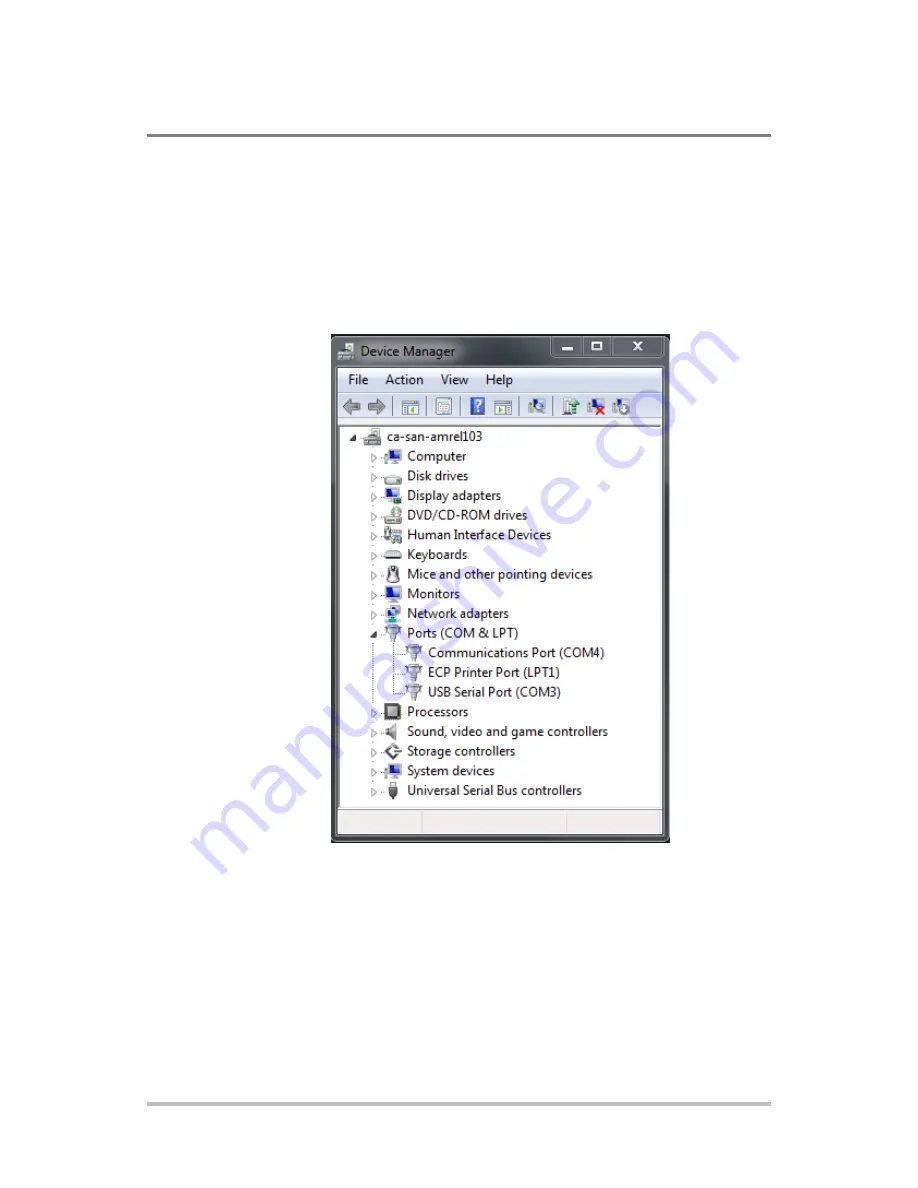
Communications
Options
6-36
M370430-01 Rev F
USB
Before communicating through the USB interface, you will need to
follow the directions for “Setting Up the PC to Use the USB
Connection” on page 5-9. Once you’ve done that and you have a
USB connection from the power supply to a PC, verify the port #
through the Device Manager.
From the front panel controls, verify the communication port is set
to USB and the desired address # (1-31).
Summary of Contents for Sorensen XG 100-15
Page 2: ......
Page 93: ...Local Operation M370430 01 Rev F 3 47 3 Figure 3 5 Series Operation ...
Page 99: ...Local Operation M370430 01 Rev F 3 53 3 ...
Page 100: ...Local Operation 3 54 M370430 01 Rev F ...
Page 220: ...Communications Options 6 14 M370430 01 Rev F ...
Page 244: ...Communications Options 6 38 M370430 01 Rev F ...
Page 252: ...Communications Options 6 46 M370430 01 Rev F ...
Page 292: ......
Page 329: ...M370430 01 Rev F A 37 A APPENDIX A SCPI Command Reference ...
Page 330: ......
Page 368: ...APPENDIX D Rack Mount Options and Installation Instructions D 12 M370430 01 Rev F ...
Page 369: ...APPENDIX D Rack Mount Options and Installation Instructions M370430 01 Rev F D 13 ...
Page 370: ......
Page 395: ...Rack Mount Options and Installation Instructions M370430 01 Rev F E 25 ...
Page 396: ......
Page 399: ......
















































