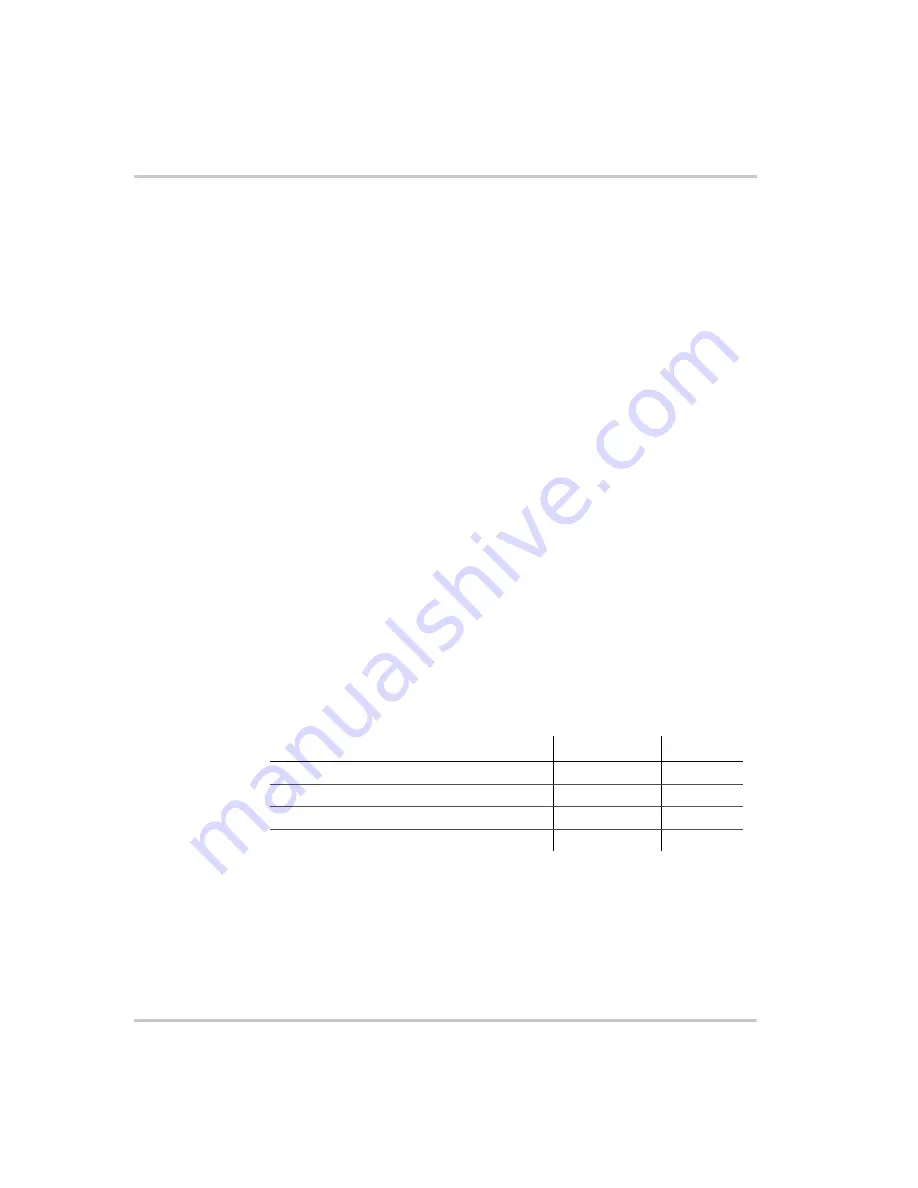
Local Operation
3-22
M370185-01
The alarm LED will remain illuminated until the alarm is manually
cleared (see “Clearing Triggered and Manual Alarms” on page 3–20) or
by turning the main output on if the alarm has automatically been cleared.
Alarm Masking
It is possible to completely disable some alarms through the use of the
alarm mask. If an alarm is masked then this masking will prevent it from
registering in the SCPI conditions registers as well as not triggering the
alarm. The alarms that can be masked are identified in Table 3-4 on
page 3–19. Setting the bit position (1) of an alarm will result in the alarm
being enabled. Clearing the bit position (0) of an alarm will result in the
alarm being masked/disabled.
For Example:
If you wanted to enable the OTP, Foldback and UVP alarms, you
would take the foldback value of 256 and the UVP value of 1024 to
get a mask of 1280. This is the value you would send with the SCPI
command.
Control of the alarm mask is only available using the SCPI command.
The SCPI command (s) for these instructions are:
[:]SYSTem[<channel>]:PROTection:MASK
The mask command takes a single parameter made up of the sum of the
values for the alarms that are to be masked. See Table 3-5 for the alarm
values associated with each maskable alarm.
The SCPI command (s) for these instructions are:
[:]SYSTem[<channel>]:PROTection:MASK
Table 3-5
Alarm Mask Bit Positions
Alarm
Bit Position
Value
Fan
3
8
Foldback
8
256
External Shutdown
9
512
Under Voltage Protection (UVP)
10
1024
Summary of Contents for Soresen XTR 100-8.5
Page 2: ......
Page 16: ...xiv ...
Page 28: ...1 8 ...
Page 50: ...Local Operation 3 8 M370185 01 Figure 3 3 Front Panel Menu System ...
Page 93: ...Using Multiple Power Supplies M370185 01 3 51 3 ...
Page 94: ...Local Operation 3 52 M370185 01 ...
Page 128: ...Analog Programming APG and Isolated Analog Programming ISOL 4 34 M370185 01 ...
Page 198: ...Remote Operation 5 70 M370185 01 ...
Page 261: ...SCPI Command Tree M370185 01 A 35 A ...
Page 262: ...A 36 ...
Page 279: ...Index M370185 01 IX 3 described 3 7 3 36 number available 3 36 stored values 3 36 ...
Page 280: ...IX 4 ...
















































