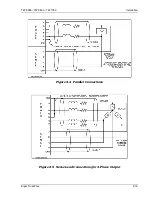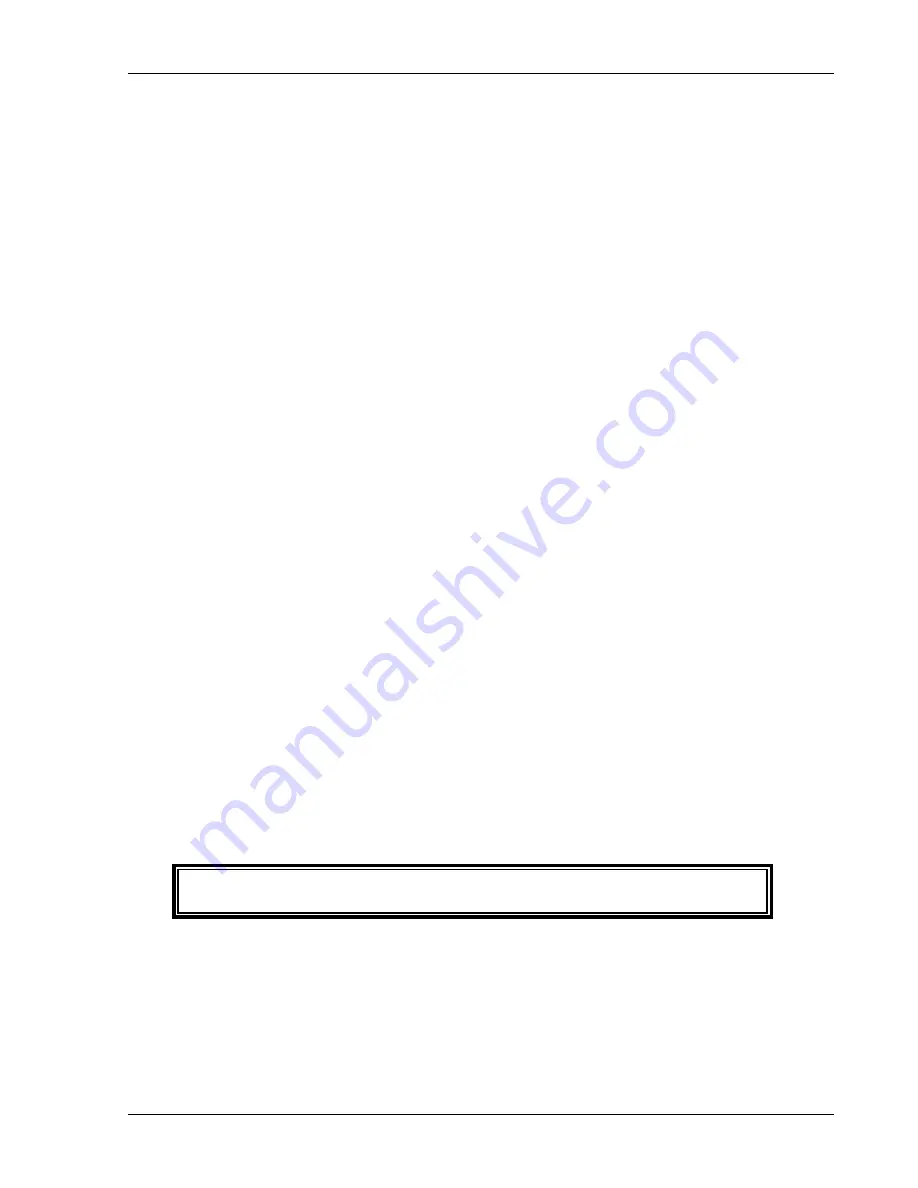
TW 5250 • TW 3500 • TW 1750 Operation
Elgar TrueWave 3-3
When the Hz key is pressed and the Phase A-B LED lights up, the phase angle
between phase A and phase B appears in the center display.
When the Hz key is pressed and the Phase A-C LED lights up, the phase angle
between phase A and phase C appears in the center display.
When the Hz key is pressed and the Hz LED lights up, the frequency at the output
appears in the center display.
When the I key is pressed and the W LED lights up, the Watts calculated on the
presently displayed phase appears in the right position of the display. If the TW is not in
parallel mode and there is more than one amplifier installed, the ABC spinner can be
set to AB (On a TW 3500 unit) or ABC and the total Watts is displayed on the right
readout.
When the I key is pressed and the VA LED lights up, the Volt-Amps calculated on the
presently displayed phase appears in the right position of the display. If the TW is not in
parallel mode and there is more than one amplifier installed, the ABC spinner can be
set to AB or ABC and the total Current is displayed on the right readout.
When the I key is pressed and the PF LED lights up, the Power Factor calculated on
the presently displayed phase appears in the right position of the display. If the TW is
not in parallel mode and there is more than one amplifier installed, the ABC spinner can
be set to AB or ABC and the total Power Factor is displayed on the right readout.
When the I key is pressed and the CF LED lights up, the Crest Factor calculated on the
presently displayed phase appears in the right position of the display. If the TW is not in
parallel mode and there is more than one amplifier installed, the ABC spinner can be
set to AB or ABC and the Crest Factor of phase A is displayed on the right readout.
3.5 SETTING PROGRAMMABLE PARAMETERS
The TW power supply reads the last setpoints saved to storage address 0. This way,
at power up, the TW returns to the last saved state. If the power supply is to be in a
preferred state at power up, ensure that this preferred state is saved to memory
location 0 using either the front panel menu system, GPIB, or RS-232.
NOTE: The last setpoints saved to storage location 0 are read in and
applied when the TW powers up.
Press the key labeled ABC until ABC are all lit at once (if the TW is not in parallel
mode). This way, any programming changes are made to all three phases in parallel.
If the TW is in Parallel Amplifiers Mode the ABC spinner will remain in A, and all
programming will be made to the A phase.