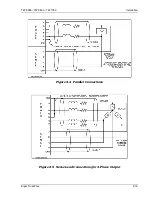TW 5250 • TW 3500 • TW 1750 Operation
Elgar TrueWave 3-5
If the TW system senses a system fault, the Fault LED lights and the specific fault
appears on the TW display. Refer to Appendix A for information on resolving a fault
condition.
When programming voltage, the High/Low key is active. Press this key to toggle the
voltage range of the TW (all phases) from high to low or vice-versa. When the range is
toggled, all voltages are set to 0, the output relay opens, and current limits are reset to
5 amps.
3.6 MENU SYSTEM
Changing many TW operational parameters is performed through the Menu system.
To facilitate TW system changes, a step-by-step guide of the menu system is
presented here.
The menu operations are executed by pressing either the Up arrow or the Down arrow
from a front panel readback state (the Program LEDs must not be lit). It is assumed
here that the password is not set.
If you hesitate too long in a given menu display without pressing a key, the menu
system will time out and the readback display will re-appear.
Typically, where a Right arrow is specified, a Left arrow also will work with the reverse
order of sub-items selected. Similarly, where an Up arrow is specified, a Down arrow
will work as well, with the same order of items reversal.
Use the ABC/BACK key to back out of the menu system, and to back out one or more
levels within the menus. Any values changed in the menu system will be written out to
the hardware when the menu system is backed out by the BACK key. If the menu
system is allowed to time out, no changes will be made to the TW.