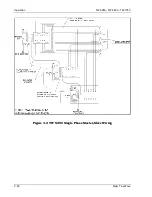Operation TW 5250 • TW 3500 • TW 1750
3-16 Elgar TrueWave
3.10.7 PLACE TW INTO ACDC MODE
Press the Up arrow key until the display reads:
CONFIG
Press the ENT key.
Press the Up arrow key until the display reads:
COUPLING DC or
COUPLING AC
Press the Right arrow key until the display reads:
COUPLING AC-DC
Press the ENT key. The display will read:
COUP AC-DC
Press ABC/BACK repeatedly to back out of menus and return to readback display mode.
3.10.8 PLACE TW INTO AC MODE
Press the Up arrow key until the display reads:
CONFIG
Press the ENT key.
Press the Up arrow key until the display reads:
COUPLING DC or
COUPLING ACDC
Press the Right arrow key until the display reads:
COUPLING AC
Press the ENT key. The display will read:
COUP AC
Press ABC/BACK repeatedly to back out of menus and return to readback display mode.