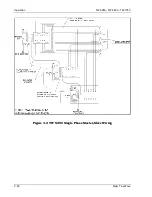Operation TW 5250 • TW 3500 • TW 1750
3-22 Elgar TrueWave
3.10.19 PROGRAM TW AMP GAINS TO RESPOND TO CONTROL BNC
CONNECTOR
Press the Up arrow key until the display reads:
CONFIG
Press the ENT key.
Press the Up arrow key until the display reads:
BNC
Press the ENT key. Assuming the control is presently in the OFF state, press the Up
arrow key until the display reads:
CONTROL OFF
Press the Right arrow key until the display reads:
CONTROL GAIN
Press the ENT key. The display reads:
CONT GAIN
Press ABC/BACK repeatedly to back out of menus and return to readback display mode.
3.10.20 SPECIFY TW INSTALLED AMPS QTY
Press the Up arrow key until the display reads:
CONFIG
Press the ENT key.
Press the Down arrow key until the display reads:
INSTALLED
Press the ENT key. Assuming that 1 amplifier is presently installed, the display reads:
INST QTY 1
Press the Right arrow key once to specify 2 amps, twice to specify 3 amps. Press the
ENT key. The display will read:
INSTALLED
Press ABC/BACK repeatedly to back out of menus and return to readback display mode.