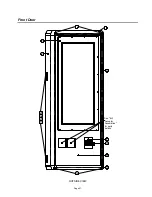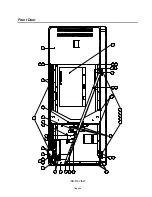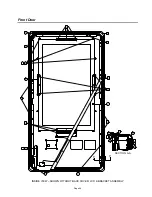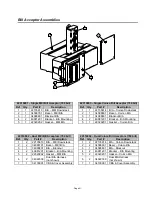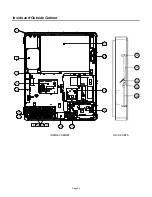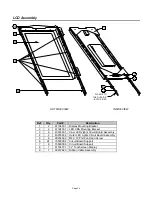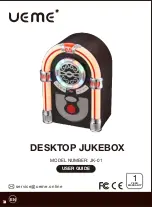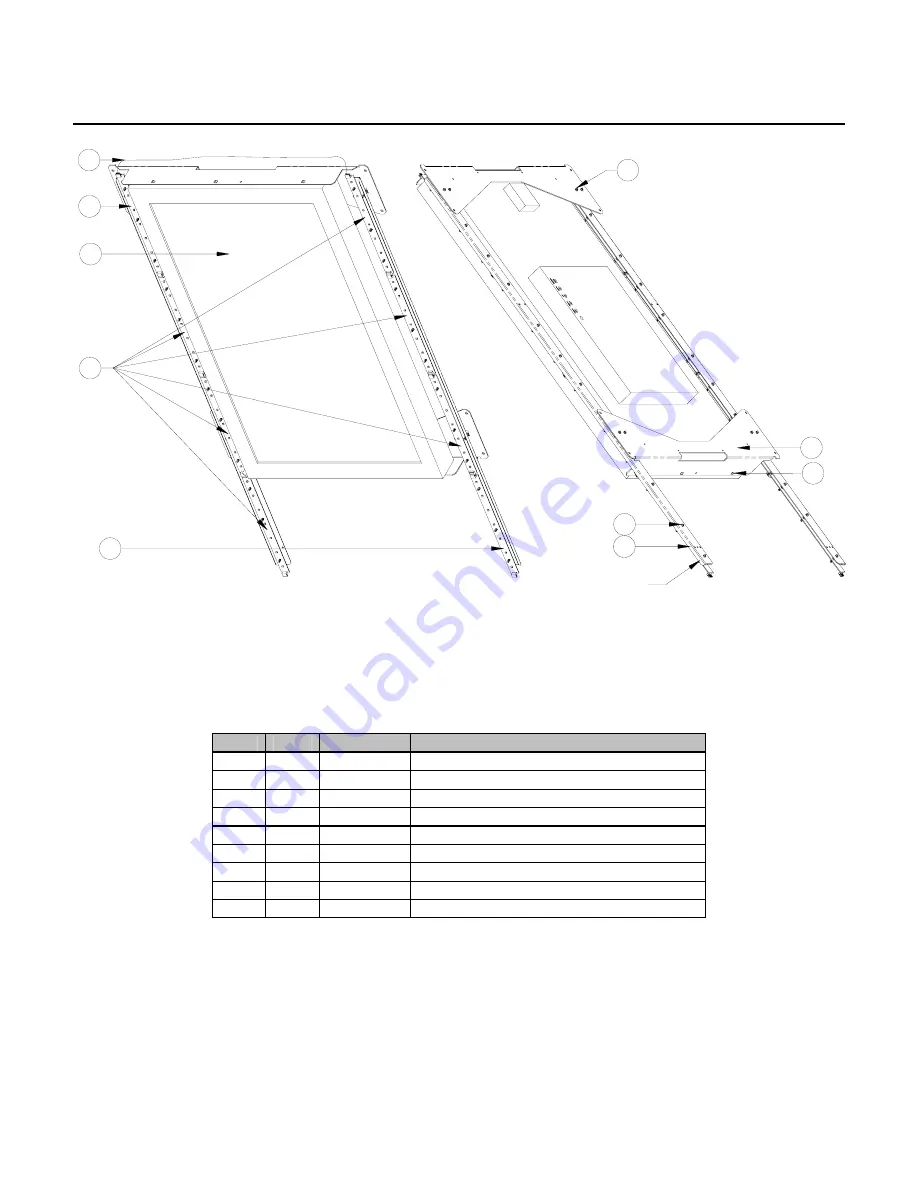
Page 34
LCD Assembly
3
FLANGE TO
THE OUTSIDE;
BOTH SIDES
9
4
8
4
7
1
6
2
5
OUTSIDE
VIEW
INSIDE
VIEW
Ref.
Qty.
Part #
Description
1
2
61194201 Display Mounting Bracket
2
2
61194301 LED CBA Mounting Bracket
3
6
40976601 Inner LED Lights Circuit Board Assembly
4
2
40976602 Outer LED Lights Circuit Board Assembly
5
6
28254502 M4 X 10 Phil Pan Head Screw
6
24
70500004 Circuit Board Support
7
8
70500006 Circuit Board Support
8
1
61194701 32” Touchscreen Display
9
1
22212820 Ribbon Cable Assembly
Summary of Contents for Rock-Star Lx
Page 1: ...22022611 Rev C Installation Owner s Manual ...
Page 2: ......
Page 25: ...Page 23 Section D Service Maintenance Routine Maintenance Schedule ...
Page 30: ...Page 28 Front Door INSIDE VIEW ...
Page 34: ...Page 32 Inside and Outside Cabinet INSIDE CABINET LOCK PARTS 26 25 23 22 24 ...
Page 41: ...Page 39 Harnesses 10 34022338 11 34022342 12 34033235 13 34037940 14 34100303 15 34099901 ...