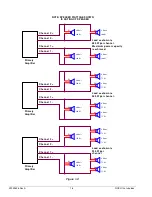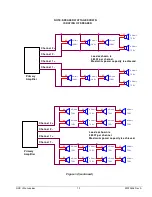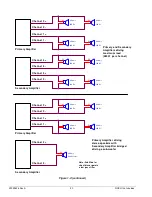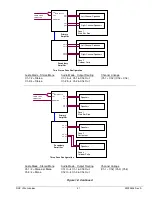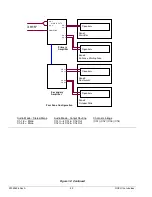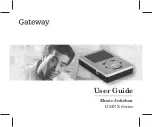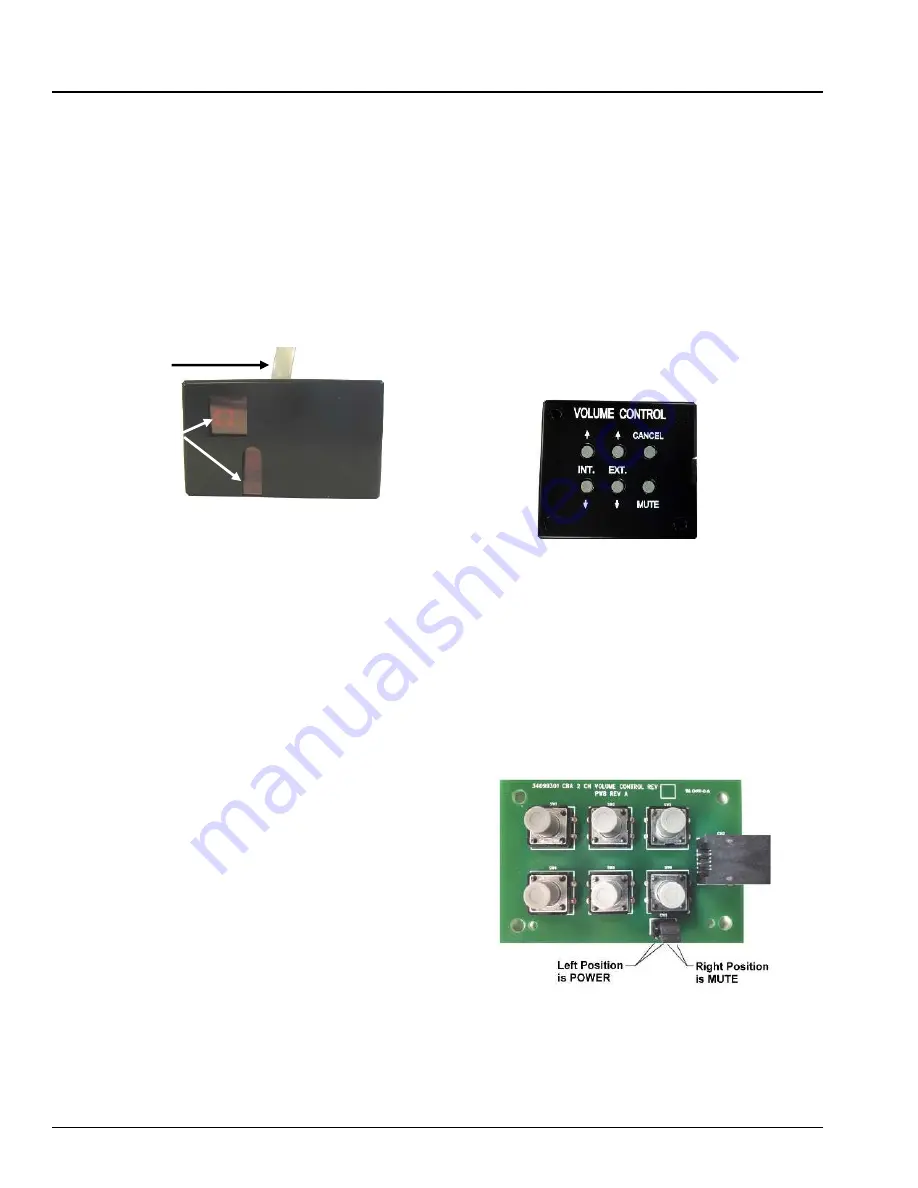
22022626 Rev A
10
NGX Ultra Jukebox
IR Remote Installation Instructions
IR Remote Control Installation Instructions
The NGX Ultra Jukebox comes with an IR remote
(located in the Handy Pack). To install, plug the
provided cable into the provided IR remote receiver
(see
Figure 10-B
) and route the other end of the
cable through one of the wire access holes in the
cabinet. Connect the end of the cable into the Yellow
port labeled “IR Receiver” on the Core Computer.
Install the IR remote receiver above the jukebox, with
a clear line of sight between the receiver and the
handheld transmitter. Plug in and turn on the jukebox
and test the remote.
Figure 10-B – IR Remote Receiver
Button Functionality on the IR Remote
Transmitter
To enable or disable options on the IR remote, see
“IR Remote Setup” in the
Network Setup, Jukebox
Operation, Operator Setup Screens Manual.
REJECT
This button is used to cancel (or “reject”) the
selection currently playing, and cancels all (rejects
all) selections in the queue if held down for four
seconds. This functionality can be enabled and
disabled through the software.
POWER
This button turns the lights, the LCD display, the bill
acceptors, and the credit card reader ON/OFF. To
turn them back on and resume normal operation,
press the “POWER” button again.
VOLUME
The
CH1+
and
CH2+
buttons raise the volume.
The
CH1–
and
CH2–
buttons lower the volume.
The
PLAY
button puts the jukebox in play mode.
The
PAUSE
button puts the jukebox in pause mode
for a programmed amount of minutes or until the
PLAY button is pushed.
The
AP OFF
and
AP ON
buttons turn any
programmed Autoplay mode on/off.
The
FUTURE
button is used to give a remote credit.
The
VID SEL
button is used to enable and disable
video selections on the jukebox.
Wired 6 Button Volume Control
The NGX Ultra Jukebox also comes with a small 6
button wired remote control. This control is designed
to be mounted close to the jukebox and provides
some basic functions.
INT.
These buttons change volume for Channels 1 & 2.
EXT.
These buttons change volume for Channels 3 & 4.
CANCEL
This button will cancel the selection currently playing.
MUTE
This button toggles the jukebox between PAUSE
mode and PLAY mode.
The MUTE button on this remote can be repurposed
to function as a POWER button.
Remove the back cover of the remote control then
remove the circuit board. There are two shunt
jumpers located on the board. When these jumpers
are both in the right hand position, the MUTE button
functions as MUTE.
Move both shunt jumpers to the LEFT hand position
to repurpose the MUTE button to function as a
POWER button.
RECEIVER MUST
BE INSTALLED
WITH SENSORS
FACING FRONT
CABLE
CONNECTED
TO TOP OF
RECEIVER
Summary of Contents for NGX ULTRA
Page 6: ...22022626 Rev A 4 NGX Ultra Jukebox This page is intentionally left blank ...
Page 28: ...22022626 Rev A 26 NGX Ultra Jukebox This page is intentionally left blank ...
Page 40: ...22022626 Rev A 38 NGX Ultra Jukebox This page is intentionally left blank ...
Page 50: ...AMI Entertainment Network LLC 4147 Eastern Avenue SE Grand Rapids Michigan 49508 ...