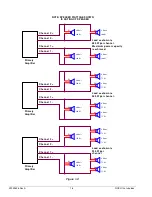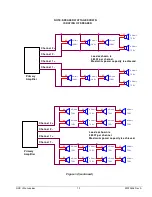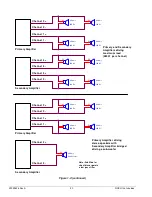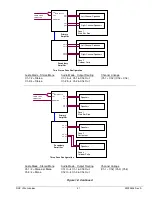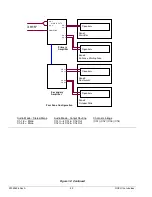NGX Ultra Jukebox
7
22022626 Rev A
Jukebox Power and Reset Switch
The NGX Ultra jukebox is powered from a standard
120VAC wall plug using the provided power cord.
Inside the jukebox, power is routed to a power
distribution assembly located on the back of the
cabinet (see
Figure 1-B
). This assembly includes a
10 amp fuse and separate power ON/OFF switch. All
other components in the jukebox are powered by
plugging them into this power distribution assembly.
Soft Power Down
The Core Computer and other components in the
jukebox should remain powered up at all times.
However, there may be times when the jukebox
needs to be turned off so that customers cannot
insert money or make selections. The soft power
down mode will give every outward appearance that
the jukebox is off by turning off the lights, the LCD
displays, the bill acceptor(s), and the credit card
reader; however, the Core Computer and other
internal components remain powered up. There are
multiple ways to enter and exit this soft power down
mode:
•
Core Computer Power Button
– The button
labeled “POWER” on the Core Computer inside
the jukebox (see
Figure 1-B
) is used to enter
the soft power down mode. Push it again to
exit the soft power down mode.
•
IR Remote Control
– The button labeled
“POWER” on the IR remote control transmitter
will also toggle the soft power state just like the
button described above.
•
6 Button Wired Volume Control
– This
control can be modified to provide a POWER
function. See
Wired 6 Button Volume Control
on page 10 for details.
Computer Core
The jukebox Computer Core can be powered off by
pressing the “SERVICE” button on the Computer
Core (see
Figure 1-B
), and then touching “Shutdown
Jukebox” on the touchscreen. This will turn off the
Computer Core and other components that get their
power from the ATX power supply in the Computer
Core. To restore power after turning off the ATX
power supply, the jukebox must be rebooted. Reboot
the jukebox by toggling the main power ON/OFF
switch (see
Figure 1-B
) OFF then back ON,, or by
pushing the ATX Reset Switch (see “ATX Reset
Switch”).
Hard Power Down
When the jukebox power cord is unplugged or the
main power ON/OFF switch is turned off (see
Figure
1-B
), the jukebox is in the hard power down state. All
power is removed from all components in the
jukebox.
ATX Reset Switch
There is a hidden ATX reset switch located inside the
cabinet on the bottom center of the jukebox cabinet
(see
Figure 1-B
). It is accessible by either opening
the jukebox door, or by inserting a paper clip,
toothpick, or other long, thin object through the
access hole on the bottom of the jukebox.
•
The
ATX Reset Switch
resets the Computer
Core. This is like the reset switch on a PC.
Pressing and releasing this switch will cause
the computer main board to completely reboot.
Use this switch only if the jukebox is completely
non-responsive.
Additionally,
when
the
Computer Core has been powered down using
the “Shutdown Jukebox” option in Service
Mode, pushing this button will restart the
computer.
Summary of Contents for NGX ULTRA
Page 6: ...22022626 Rev A 4 NGX Ultra Jukebox This page is intentionally left blank ...
Page 28: ...22022626 Rev A 26 NGX Ultra Jukebox This page is intentionally left blank ...
Page 40: ...22022626 Rev A 38 NGX Ultra Jukebox This page is intentionally left blank ...
Page 50: ...AMI Entertainment Network LLC 4147 Eastern Avenue SE Grand Rapids Michigan 49508 ...