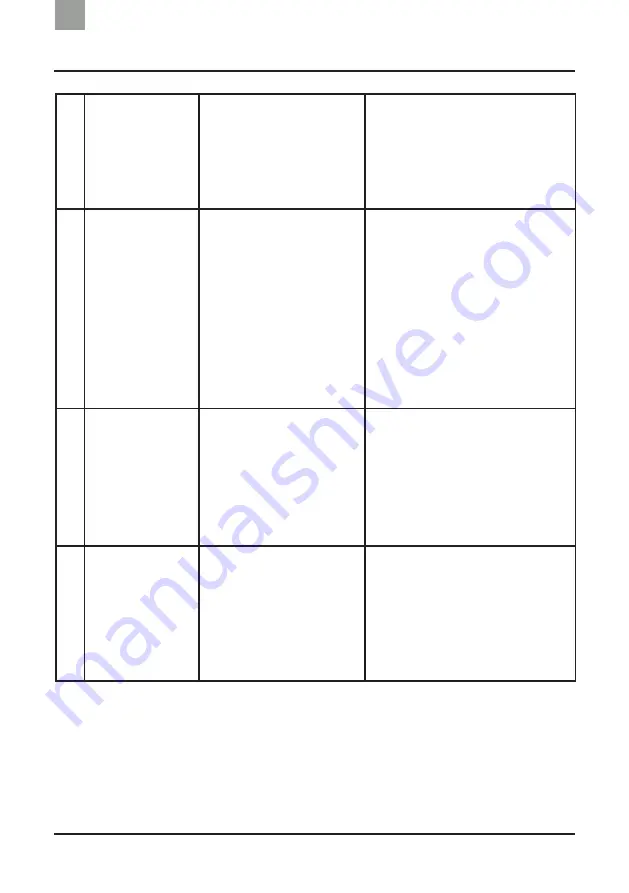
36
Troubleshooting
EN
01
The appliance
does not switch
on.
1. The appliance is not
switched on.
2. The appliance has run
out of battery.
1. Switch the power button to
ON.
2. Charge the robot using its
home base or plug it in to the
power cable.
02
The robot does
not charge any
more.
1. The robot is not
correctly positioned
on the home base or
it is not plugged in
correctly.
2. The robot is not
switched on.
3. The robot battery is
completely empty.
1. Correctly reposition the robot
and place its power sensors
on the home base sensors.
2. Switch the robot on.
3. Plug the robot directly into the
power cable.
03
The robot
does not move
correctly
1. The floor is wet.
2. The dust bin is not
attached correctly.
3. The vacuum nozzle
cover is not clipped on
correctly.
1. Dry the floor.
2. Remove and reinsert the dust
bin.
3. Clip the vacuum nozzle cover
on again.
04
Appliance suction
lost
1.
The dust bin is full.
2.
The vacuum nozzle or
the side brushes are
blocked.
1. Empty the dust bin, clean the
motor and the filters.
2. Remove any hair and debris
from the brushes. Check that
there is no dirt obstructing the
robot.
Summary of Contents for Animal XL
Page 1: ...EN Robot vacuum User Manual XL ...
Page 45: ...43 Recycling instructions EN AMIBOT packaging is recyclable and should be recycled correctly ...
Page 46: ...EN ...
Page 47: ...FR Robot aspirateur Manuel d utilisation XL ...
Page 92: ...FR ...
Page 93: ...DE Staubsaugroboter Benutzerhandbuch XL ...
Page 138: ...DE ...
Page 139: ...IT Robot aspirapolvere Manuale d uso XL ...
Page 184: ...IT ...
Page 185: ...ES Robot aspirador Manual de instrucciones XL ...
Page 188: ...2 Contenido ES Precauciones de uso y seguridad 40 Condiciones de uso 40 Reciclaje 42 ...
Page 230: ...ES ...
















































