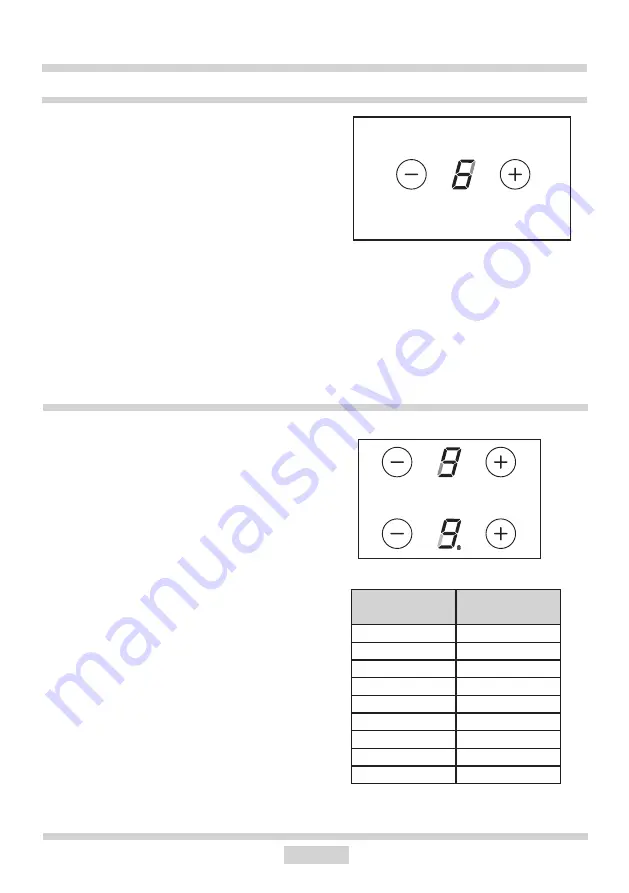
15
OPERATION
Setting the heating power
If you wish to use the automatic power reduction system, start setting the heating power from
„-” sensor. (see Automatic power reduction system).
Automatic power reduction system
Each hotplate is provided with the automatic
power reduction system. If the system is
activated, the hotplate will be switched on
at its full power for a time depending on the
selected heating power level and then the
power will be switched to the set heating
power level.
As long as digit “0“ is flashing on the indicator,
you may set the required heating power with
„+” and „-” sensors.
If you do not wish to use the automatic power
reduction system, start setting the heating
power from „+” sensor (e.g. setting the heat-
ing power at „6”, decimal point is not on).
You may then decrease the heating power
with „-” sensor or increase it with „+” sensor.
The automatic power reduction system will
be activated if you start setting the heating
power from „-” sensor. The hotplate indicator
displays the heating power level (“9”). When
you touch „+” sensor, decimal point turns on
for about 10 seconds.
If, within 10 seconds, you start setting the
heating power with „-” sensor, the automatic
power reduction system will be activated and
the decimal point will be on for the entire time
of its activity.
Heating power
level
Quick cooking
time (min)
1
1
2
2,4
3
4,4
4
5,2
5
6,2
6
1
7
2,4
8
2,4
9
-










































