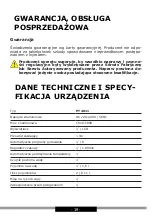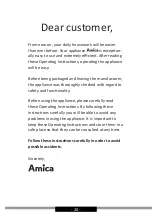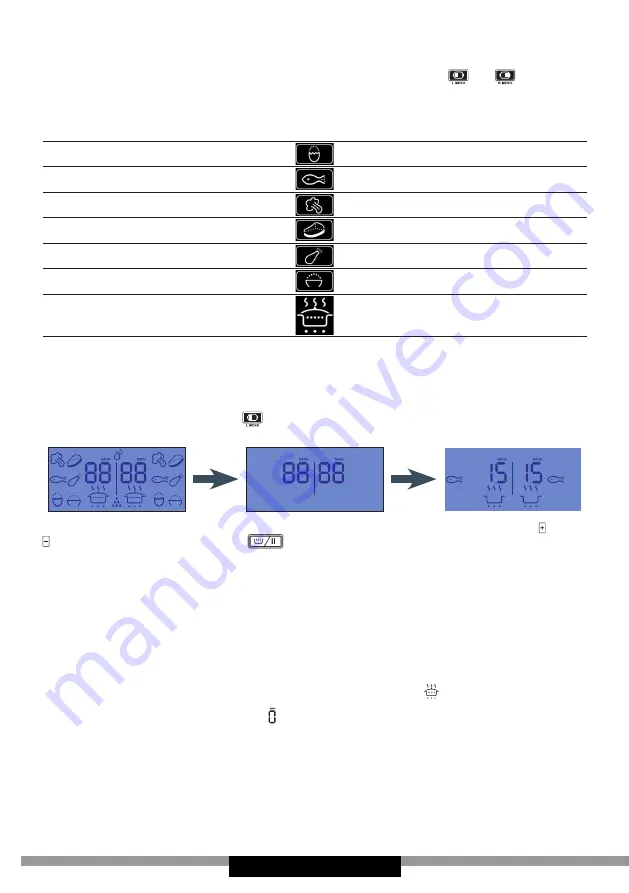
- 28 -
Set a cooking programme
The appliance features 7 cooking programmes. Press
or
, to se-
lect a programme. You will hear a beep and appropriate symbol will be
displayed:
Dish
Symbol shown on the display
Cook Time [min]
Egg
12
Fish
15
Vegetables
20
Meat
30
Chicken
35
Rice
40
Keep food warm
10
Menu setting for both side steaming
Connect the appliance to the power supply. The appliance will be in
standby mode. The display will light up with all the symbols (Figure
17), and you will hear a beep.
Press and hold left button
for few seconds, the display shows dishes
symbols on both sides of display:
If you want to increase or decrease the cooking time by pressing and
, respectively. Then press
, to start the operation.
If the cooking time is same for both side, it will start the steaming
function at the same, time(see as above). If the selected food items
are not same, first the longest cooking side is starting the steaming
function. When the steaming time of longest cooking side reaches as
same as an second side, now that side also will start to work.
Use the keep food warm function
The keep food warm function activates automatically at the end of the
cooking programme. It can also be set manually.
When you select the keep food warm function the symbol will be
shown on the display.
At the end of the programme will be shown on the display, you will
hear five beeps and the appliance will turn off after 1 minute.