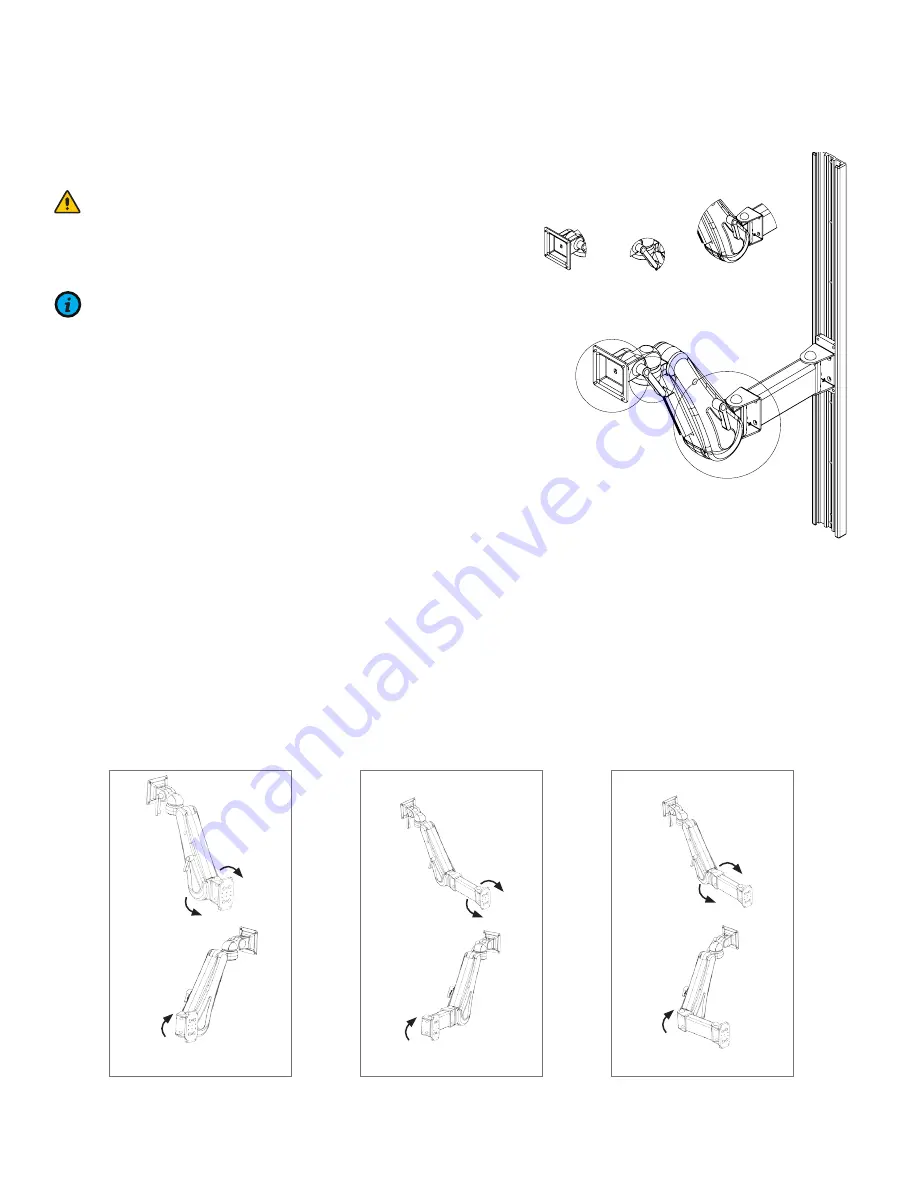
www.amico.com 19
Rotation (AHM Side to Side)
WARNING:
IN AHM WITH EXTENSIONS, BOTH
ARMS HAVE A 180 DEGREE ROTATION. ENSURE
PROPER CLEARANCE AROUND THE ARM(S) TO
AVOID COLLISION.
NOTE:
If the arm becomes difficult to rotate, or
too loose, please contact Amico Accessories Inc.:
1-877- 264-2697.
Rotation at the MON Adapter:
To rotate the arm, simply push on the side of the arm or the mounted monitor in the direction desired
(Figure 1)
.
Rotation at the End of Extension
Applies to AHM IT Stations with Extension Arm AHM 55, 15, 35, 75 and AHM-IT 55, 15, 35, 75
To rotate at the end point (near wall), push on the side of the extension arm, near the mid-way point.
(Figure 2)
To
rotate at the midway point, hold the extension arm with one hand and push on the side of the AHM arm with the
mounted monitor in the direction desired
(Figure 3)
.
Section 4: Adjustments
1
2
3
DETAIL 1
SCALE 1 : 4
DETAIL 2
SCALE 1 : 4
DETAIL 3
SCALE 1 : 4
Detail 1
Scale 1:4
Detail 2
Scale 1:4
Detail 3
Scale 1:4
(Figure 1)
Arm rotated
(Figure 2)
To rotate at first arm
First arm rotated
(Figure 3)
To rotate at second arm
Second arm rotated
















































