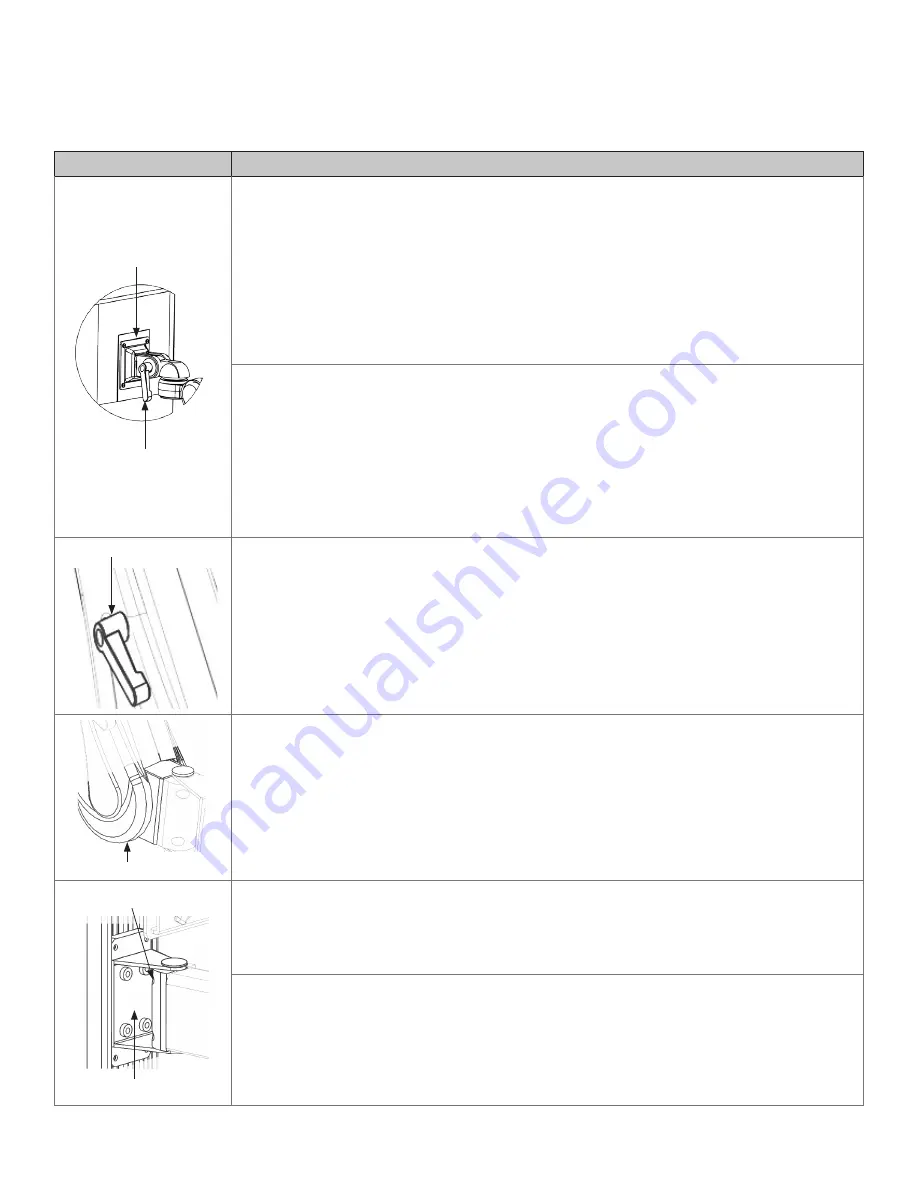
www.amico.com 29
Section 5: Troubleshooting, Maintenance and
Product Classification
Area
Maintenance
1
2
Area 1:
A) Check if the adapter plate and the monitor are securely attached.
• Mounting shelves and drop on shelf (AHM-XX (0, 2, 6, 8, and 9)) - Ensure the screws are tight. Ensure the
plunger is securely holding the adapter.
• VESA 75/100(AHM-LCD) - Ensure the four screws on the mounting plate are fastened to the tightest
possible position.
• Philips (AHM-XX3) - Ensure studs are securely holding the monitor.
• Welch Allyn (AHM-XXW) - Ensure the thumb screw is fastened to the tightest possible position.
B) Visually inspect for any signs of grinding and gapping.
Area 2:
A) Ensure the adjustment lever is tight and secure. Also check if the plastic cover is attached firmly.
Tightening will be required after prolonged use.
B) Inspect the bolt, washers and contacting surfaces for grinding and wearing. Ensure the bolt is
tightened to the tightest position.
C) Check for any signs of gapping between the bushing and the head. Also ensure the head of the
AHM is horizontal and is secure.
D) Inspect the bolt, washers and contacting surfaces for grinding and wearing.
3
Area 3:
Ensure the adjustment lever is tight and secure. Also inspect visually for any signs of impact or wear
on the outside surface of the AHM arm.
4
Area 4:
Visually inspect for any grinding or gapping of the contacting surfaces. Check for any fluid leakage
from the gas spring.
5
6
Area 5:
Ensure all the screws are fastened to the tightest possible position. Inspect for any signs of grinding,
bending and gapping and ensure the AHM arm is tightly attached to the swivel block.
Area 6:
Inspect visually for any gapping between the bracket and the adapter plate. Ensure the bracket is
tightly attached to the adapter plate.
MRS and Hill-Rom
- Ensure the screws are fastened to the tightest possible position.
VRS and Dovetail
- Ensure the screw knobs are fastened to the tightest possible position and
nuts on the opposite side are secure.








































