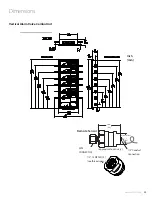Troubleshooting Guide
Symptom
Cause
Corrective Action
An error code appears on
one or more display modules
The microprocessor detected a fault
and has shut down
Turn power switch to OFF position. Wait for at
least 5 seconds before turning on the power. The
program will reset itself.
Faulty wire connection between the
sensor and display module
Check error codes at the end of this section.
No power on the alarm
(no LED’s illuminated)
AC power not available
Ensure that the ON/OFF switch on the power
supply module is turned ON
AC wiring not connected
Check the building electrical breaker to ensure
that the power is ON
Check the voltage at the terminal block above
the transformer. Ensure that 115 VAC or 220 VAC
is being supplied.
Fuse is blown
Check the fuse. The fuse is located on the upper
right corner of the system power supply. Replace
the fuse if it is defective. See Appendix A.
DC power plug not connected to the
annunciator module
Ensure that the DC power plug is firmly in its
socket on the annunciator module.
Replace System Power Supply unit if all the above
steps fail to resolve the problem.
Defective ribbon cable
Replace the ribbon cable
www.amico.com
17