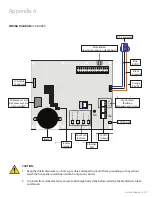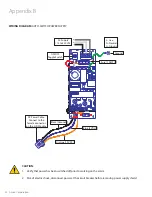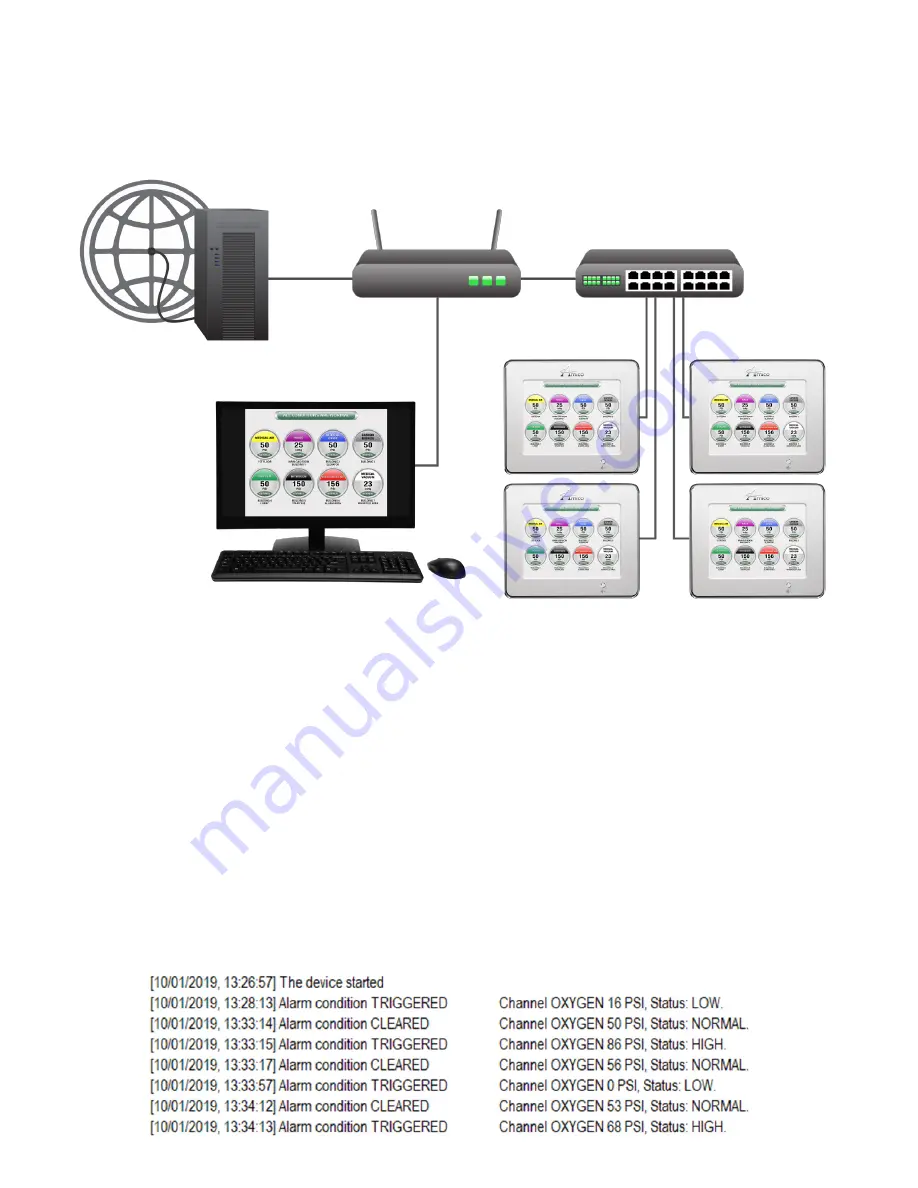
18 Amico Corporation
COMPLEX MANAGED NETWORK
Configuration Guide
Computer
Router
Server
Switch
Recorded History Log
Must leave the SD card in the SD card slot to record the logs. Panel will automatically log the track of alerts with date and
time provided.
1. To view the logs
2. Remove the SD card from the SD card slot.
3. Plug the SD card to a PC card reader and open the SD card.
4. Open the file called “ERROR” by double clicking
5. File will displays history logs.