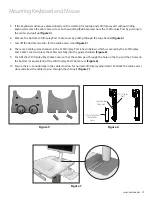20
Amico Accessories Inc.
Product Matrix
HL3-_ _ _-_ _-_ _
Pneumatic Lift
LCD/Display Strength
Laptop
Laptop with Security Bracket
LCD/Display
Caster
Mouse/Keyboard
RFID Combinations
16
165N
3
35N
D
1 Directional Lock
M
Standard Mouse Tray
For different combinations
refer to slide 3
00
No RFID
S
Sliding Keyboard Tray with Mouse Tray
(* not available in North America)
M
2 Total Locking
0
None
T
2 Total Locking (Tente)
21
210N
5
50N
25
255N
6
60N
7
75N
T
For Tablet
25N (35N + 2.5 lbs Counter Weight)
L
For LCD/Display with Small form Factors
CPU 25N with spare 50N gas spring
A
For All In One
60N with spare 75N gas spring
HL1-_ _-_-_
Pneumatic Lift
Caster
Mouse
16
165N
D
1 Directional Lock
M
Standard Mouse Tray
M
2 Total Locking
0
None
T
2 Total Locking (Tente)
21
210N
25
255N
HL2-_ _-_-_
Pneumatic Lift
Caster
Mouse
16
165N
D
1 Directional Lock
M
Standard Mouse Tray
M
2 Total Locking
0
None
T
2 Total Locking (Tente)
21
210N
25
255N