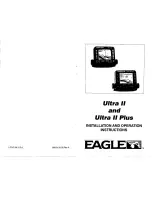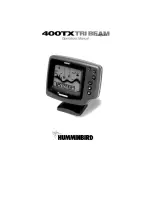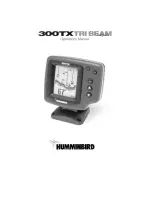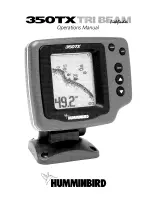(Setting Saved in Memory)
When you press the ZOOM , the ZOOM menu temporarily appears.
Select ON to magnify the area around the bottom thus revealing
fish and structure close to the bottom that may not be visible in
typical operation.
In Zoom, the Unit continually changes the upper and lower Depth
Range to keep area just above and below the bottom on the
display.
Select OFF to return to normal operation.
-10-
(Setting Saved in Memory)
When you press the DEP.RANGE , the DEPTH RANGE menu
temporarily appears.
Select AUTO for the automatically setting Depth Range or manually
select 8,15, 30, 60 or 120 ft. This locks the depth range to a
specific setting.
NOTE: In manual operation, if the depth is greater than the
depth range setting,the bottom will not be visible on-screen.
Select AUTO to return to automatic operation.
Adjusting Sensitivity also affects
how sonar returns are identified
as Fish Icon Symbols - more fish
will be detected at a higher level
setting, fewer at a lower level
setting.
3.3 Depth Range
3.4 Zoom