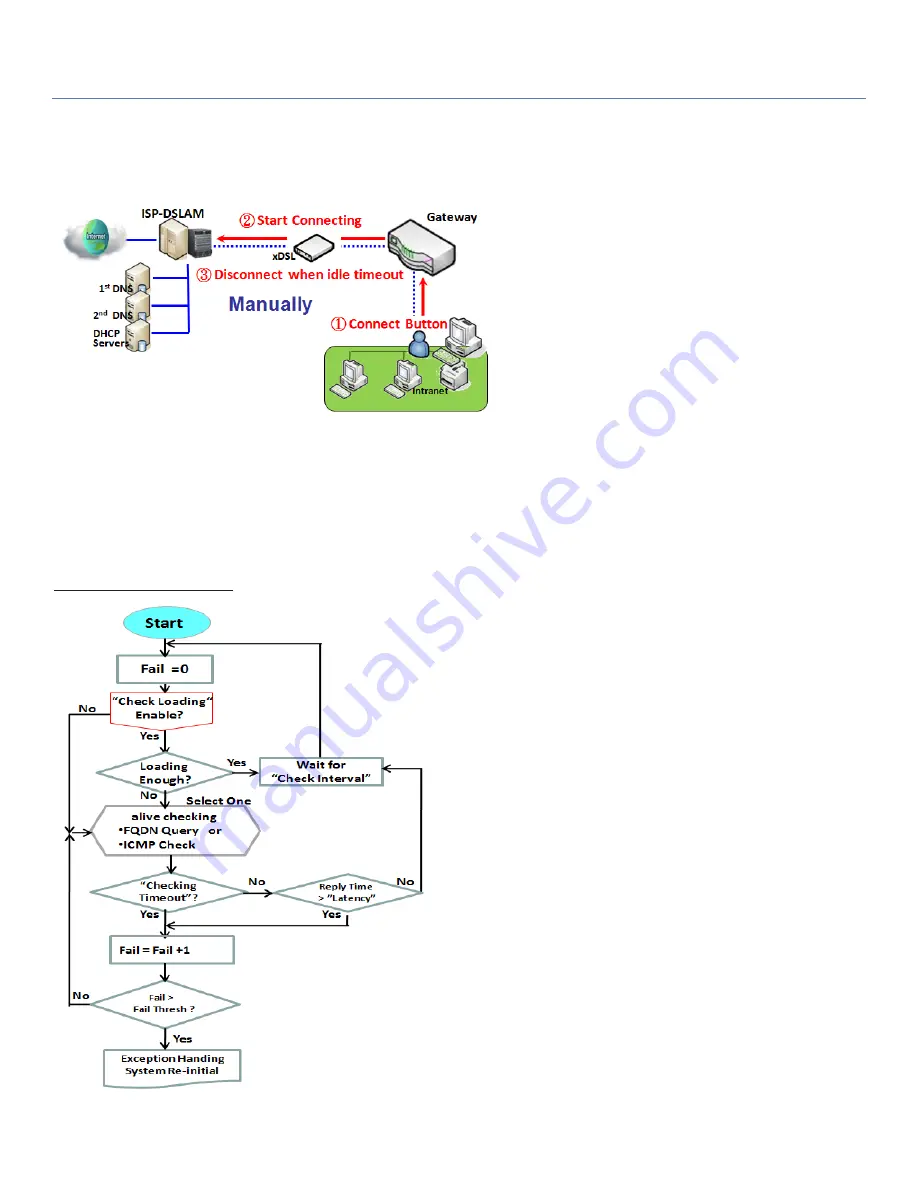
Industry Cellular Gateway
Manually:
This gateway won’t start to establish
WAN connection until you press “Connect”
button on web UI. After normal data transferring
between LAN and WAN sides, this gateway will
disconnect WAN connection if idle time reaches
value of Maximum Idle Time.
Please be noted, if the WAN interface serves as the primary one for another WAN interface in Failover role,
the Connection Control parameter will not be available to you to configure as the system must set it to “Auto-
reconnect (Always on)”.
Network Monitoring
It is necessary to monitor connection status continuous.
To do it, "ICMP Check" and "FQDN Query" are used to
check. When there is trafiic of connection, checking
packet will waste bandwidth. Response time of replied
packets may also increase. To avoid "Network
Monitoring" work abnormally, enabling "Checking
Loading" option will stop connection check when there is
traffic. It will wait for another "Check Interval" and then
check loading again.
When you do “Network Monitoring”, if reply time longer
than "Latency" or even no response longer than
"Checking Timeout", "Fail" count will be increased. If it is
continuous and "Fail" count is more than "Fail Threshold",
gateway will do exception handing process and re-initial
this connection again . Otherwise, network monitoring
process will be start again.
35
















































