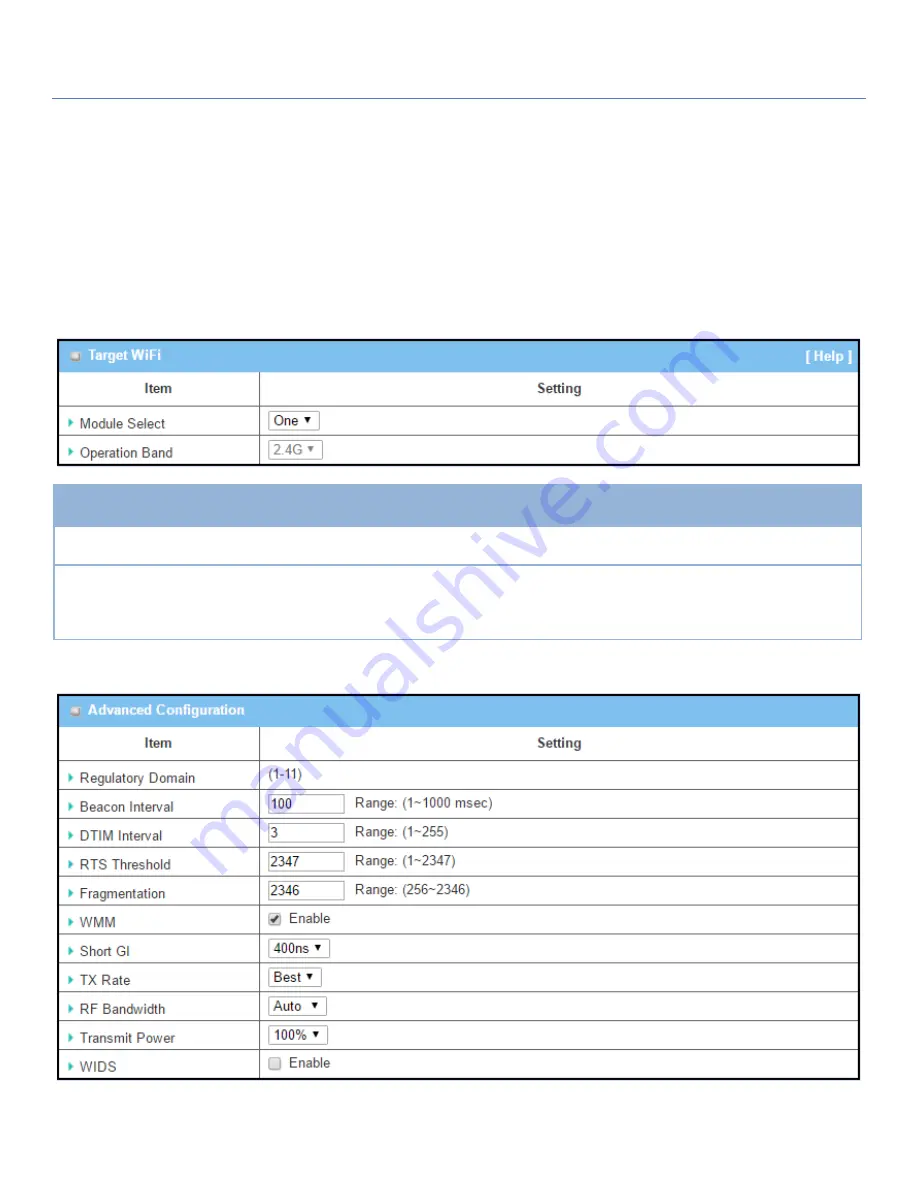
Industry Cellular Gateway
2.3.3 Advanced Configuration
This device provides advanced wireless configuration for professional user to optimize the wireless
performance under the specific installation environment.
Please note that if you are not familiar with the WiFi
technology, just leave the advanced configuration with its default values, or the connectivity and performance
may get worse with improper settings.
Go to
Basic Network > WiFi > Advanced Configuration
Tab.
Select Target WiFi
Target Configuration
Item
Value setting
Description
Module Select
A Must filled setting.
Select the WiFi module to check the information of connected clients.
For those single WiFi module products, this option is hidden.
Operation Band
A Must filled setting.
Specify the intended operation band for the WiFi module.
Basically, this setting is fixed and cannot be changed once the module is
integrated into the product. However, there is some module with selectable
band for user to choose according to his network environment.
Setup Advanced Configuration
99
















































