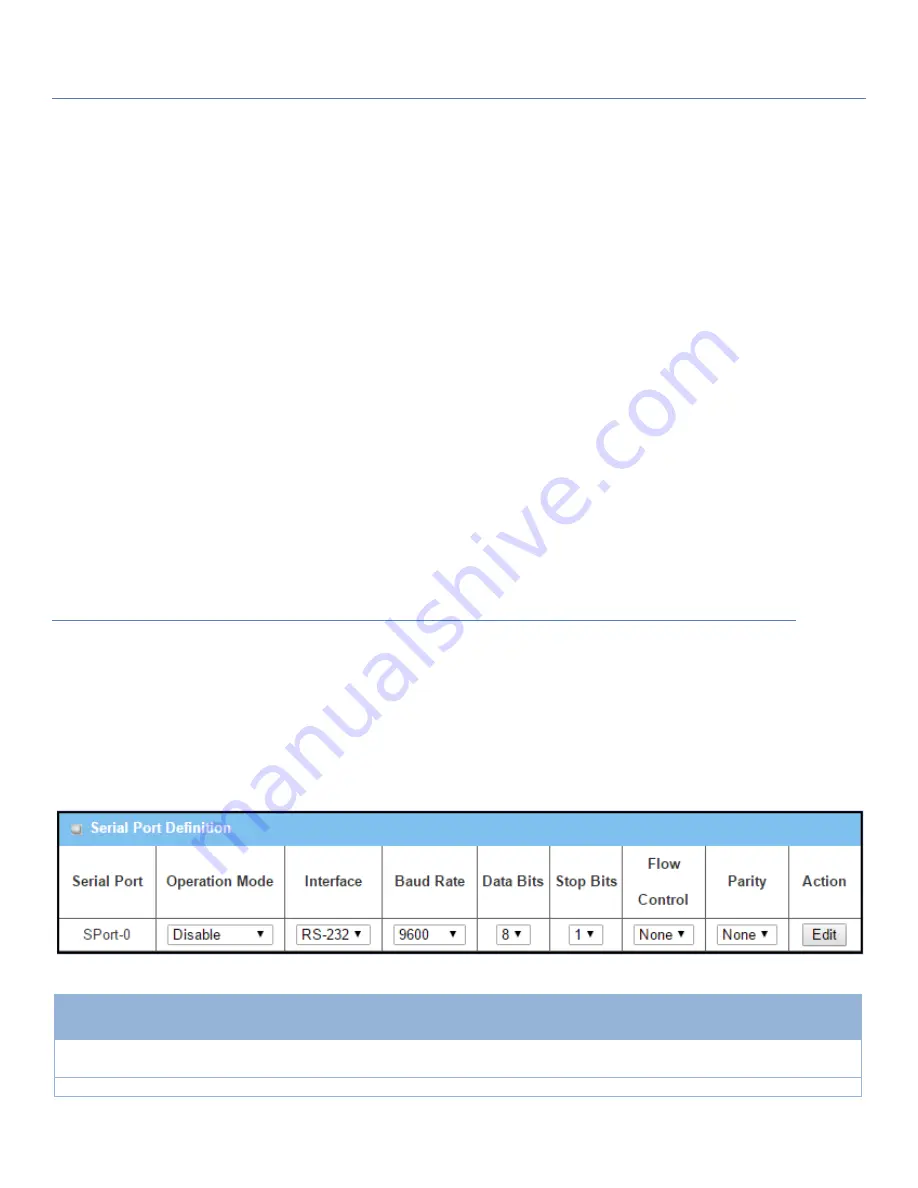
Industry Cellular Gateway
Chapter 4 Field Communication
4.1 Bus & Protocol
The gateway may equip a serial port for various serial communication use through connecting the RS-232 or
RS-485 serial device to an IP-based Ethernet LAN. These communication protocols make user access serial
devices anywhere over a local LAN or the Internet easily.
4.1.1 Port Configuration
Before using the supported field communication function, like Virtual COM, you need to configure the physical
communication port first.
The port configuration screen allows user to configure the operation mode and physical layer settings for each
serial interface, and also can quick switch from one communication protocol to another for the serial port. The
number of ports and type of the supported protocols could be different for the purchased gateway model.
Port Configuration Setting
Go to
Field Communication > Bus & Protocol > Port Configuration
tab.
In "Port Configuration" page, there is only one configuration window for the serial port settings. The
"Configuration" window can let you specify serial port parameters including the operation mode being
"Virtual COM" or disabled, the interface being "RS-232" or "RS-485", the baud rate, the data bit length, the
stop bit length, the flow control being "RTS/CTS", "DTS/DSR" or "None", and the parity.
Port Configuration Window
Item
Value setting
Description
Serial Port
N/A
It displays the serial port ID of the serial port.
The number of serial ports varies from the purchased model.
Operation Mode
Disable is set by default
It displays the current selected operation mode for the serial interface.
181
















































