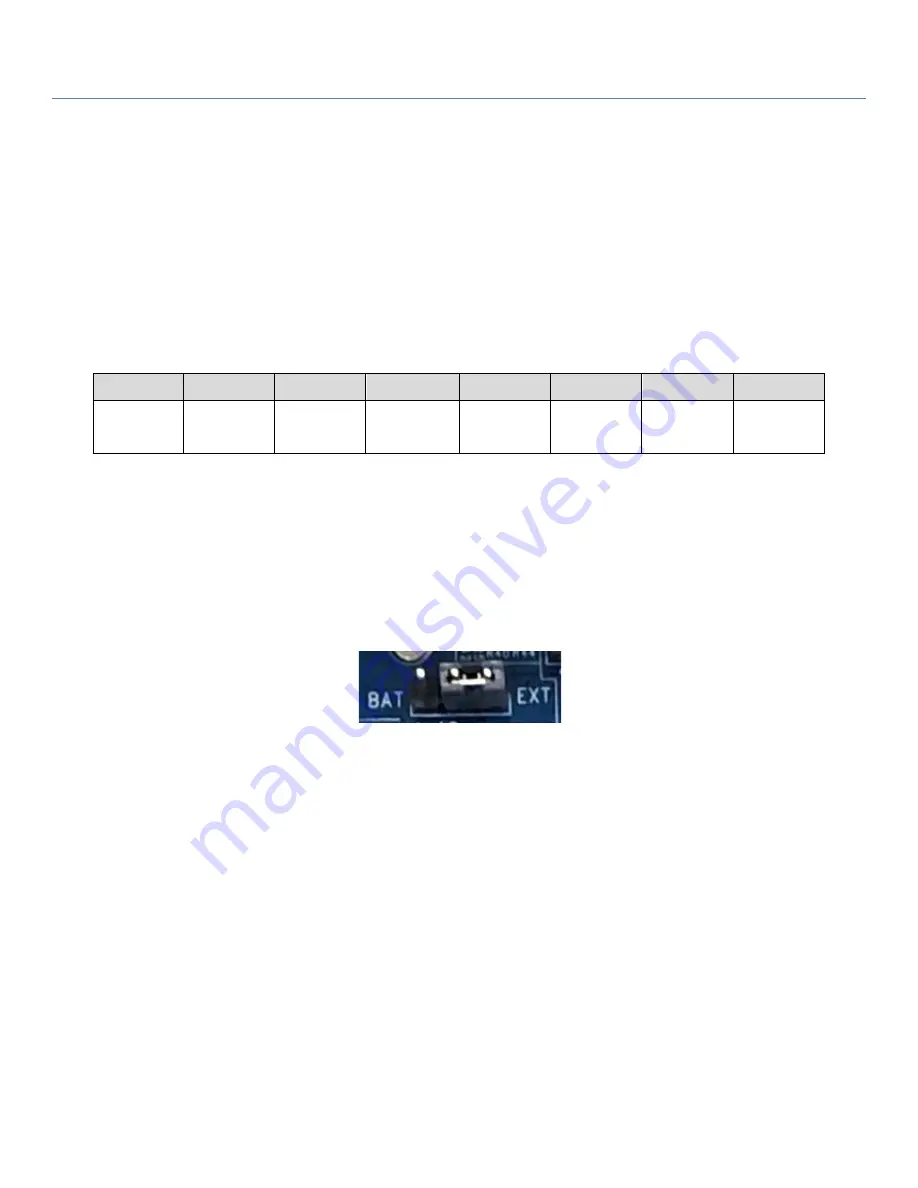
LoRa Node
20
Connect to external DC Power Source:
IOT400 is designed with internal Battery Power source. It is suitable for the situation for not frequently data
logging or data uploading applications.
However, there is an alternative external DC Power Source for those applications required instantly or
frequently data uploading. Instead of battery power source, you can decide to apply external DC power source
to the IOT400 directly if there is available DC power source at the installation site.
Pinout Definition @ CON2
Pin1
Pin2
Pin3
Pin4
Pin5
Pin6
Pin7
Pin8
GND
VDC
(5-12V)
VDC
(5-12V)
GND
RS485
D- (A)
RS485
D+ (B)
WakeUp-
External DC Power Supply: DC 5-12V
Max. Power: 5W @ 5V / 1A
You can just connect the external DC Power to Pin1, Pin2 at
CON2
. PIN3, PIN4 are just duplicated pins, you can
just ignore it.
Besides, change the Power Source Jumper to the right side (
EXT
) at
J6
, as illustrated below.
Note
: The IOT400 won’t get into sleep mode (ultra-low power consumption) when it is powered via external
DC power source.
















































