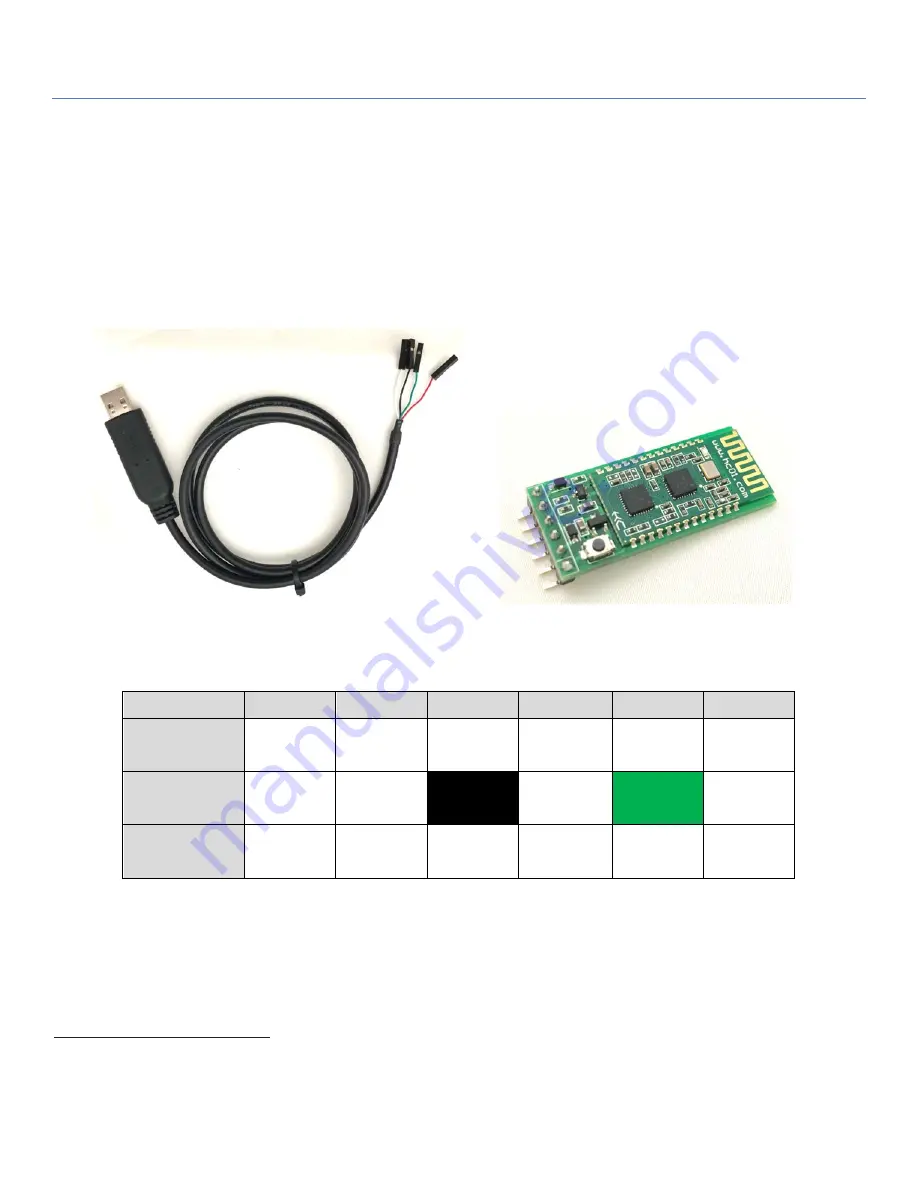
LoRa Node
21
1.6.4 Connecting Console Port for PC Configuration Tool
After completing prior hardware configuration, you are almost finishing the hardware configuration procedure.
To make the IOT400 operate properly in according to attached external devices, you have to further configure
software settings from a PC configuration tool.
The IOT400 provide one serial console port for device configuration. You have to connect either USB-to-Serial
console cable, or Bluetooth module
to the Console Port at
CON1
as illustrated below.
Pinout Definition @ CON1, USB-to-Serial, and Bluetooth Module
Pin1
Pin2
Pin3
Pin4
Pin5
Pin6
CON1
@ IOT400
EN (O)
VCC (BT)
GND
UART
RX(I)
UART
TX(O)
BT State(I)
USB-to-Serial
Cable
NC
NC
Black
GND
White
TX(O)
Green
RX(I)
NC
Bluetooth
Module
EN(I)
VCC
GND
TX(O)
RX(I)
BT
State(O)
4 Both USB-to-Serial Console Cable and the Bluetooth Module are optional accessories, you have to purchase
separately. Choose either one for device configuration.
















































