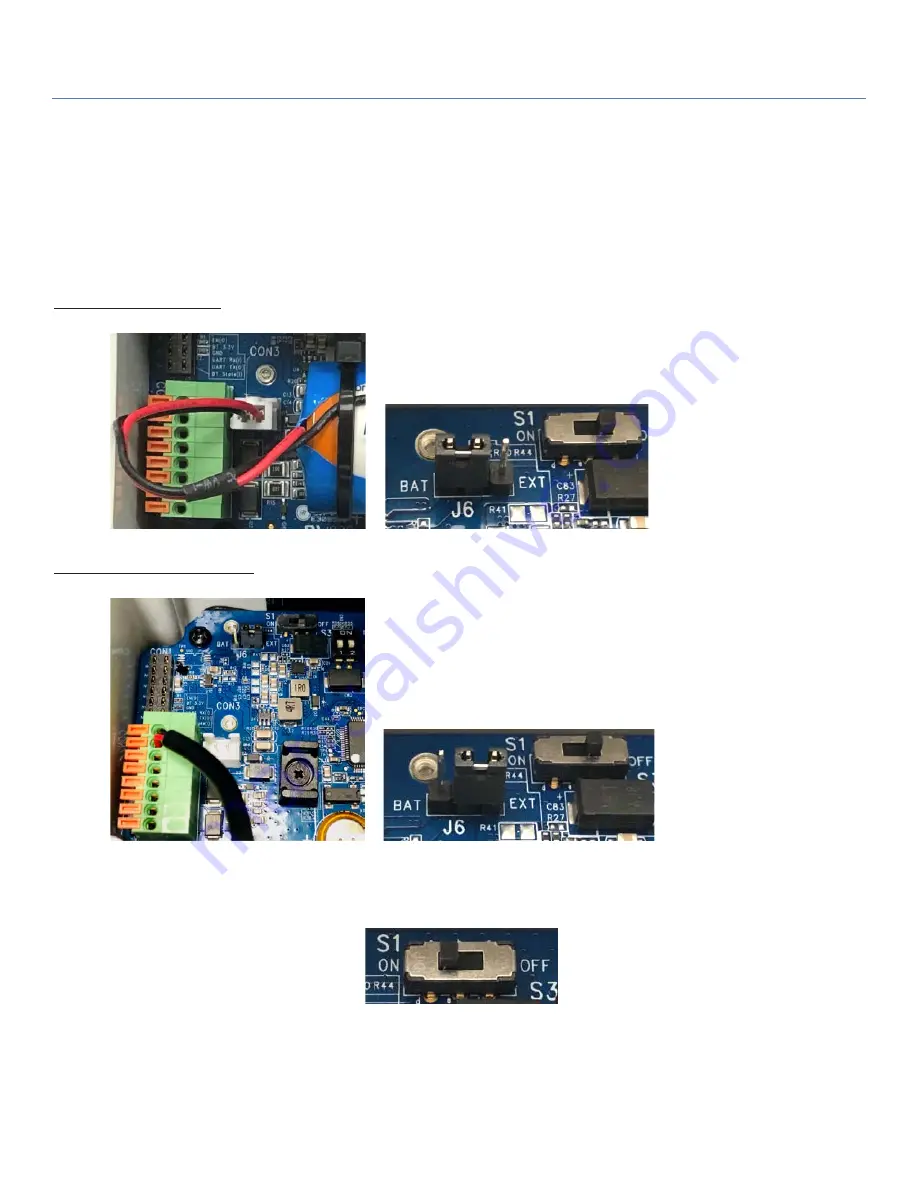
LoRa Node
23
1.6.5 Power On the IOT400
Congratulation! You have just finished the required hardware installation procedure, and you are ready to
power on the IOT400.
Please make sure the power source is properly installed:
For Battery Power
: Battery power cable is plugged onto the Power Socket (
CON3
); and Power Source
Jumper (
J6
) is placed at the left side (
BAT
).
For External DC Power
: External DC power cable is inserted into the external DC Power Ports (
CON2
); and
Power Source Jumper (
J6
) is placed at the right side (
EXT
).
Now, you have just powered on the IOT400 with Power Switch (S1). Switch it to the left side (ON) and the
IOT400 is powered on and start to boot up.
















































