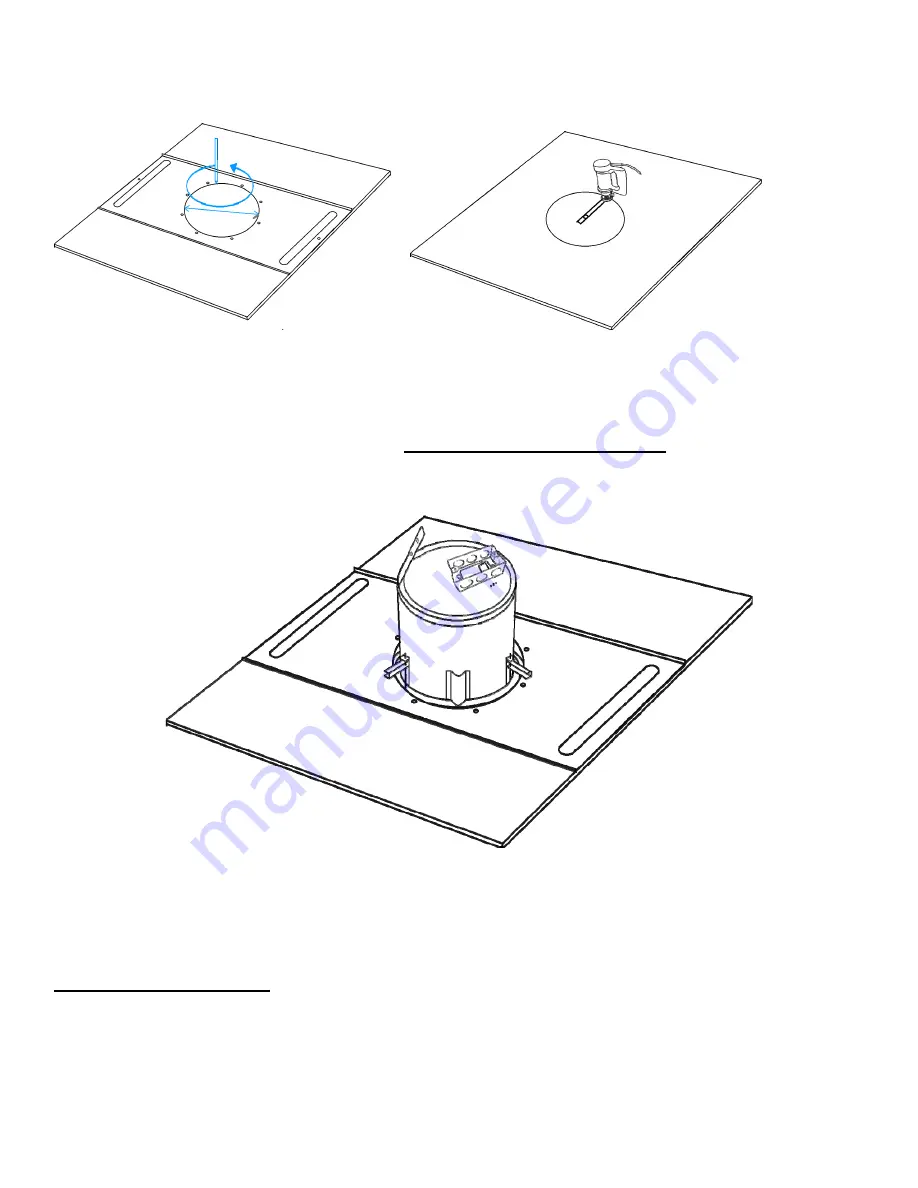
Place the tile to be cut, finished side down, on a
flat surface. Place the tile bridge, in the desired
location, on back of the tile. Make sure the edges of the tile bridge will rest on the grid portion of the
ceiling. Mark the speaker hole with pencil, using the hole of the tile bridge as the template.
Place the marked tile onto an empty open box or trashcan, to catch any debris. Please make sure to
have appropriate clearance for the saw blade and cut the hole with a “plunge’ hand or power saw.
Replace cut ceiling tile in ceiling. Lay the tile bridge in the ceiling, lining up the hole in the tile bridge
with the hole that was cut in the ceiling tile.
IT IS EXTREMELY IMPORTANT
to make sure the tile
bridge is oriented so it is supported by the lip of the grid.
Fully insert the speaker from below through the hole in the tile and its tile bridge support, making sure
to hold the speaker carefully to avoid damaging the speaker cone. Start tightening the screws on the
face of the speaker can. Continue, checking to make sure the dog ears (flippers) are fully extended,
and that the tile bridge is sitting flush against the tile. Make sure to keep a secure hold on the
speaker until the dog ears are fully tightened, clamping securely onto the tile bridge and ceiling tile.
DO NOT OVER TIGHTEN!
Secure the speaker to structure above the ceiling with provided metal
strap.






















