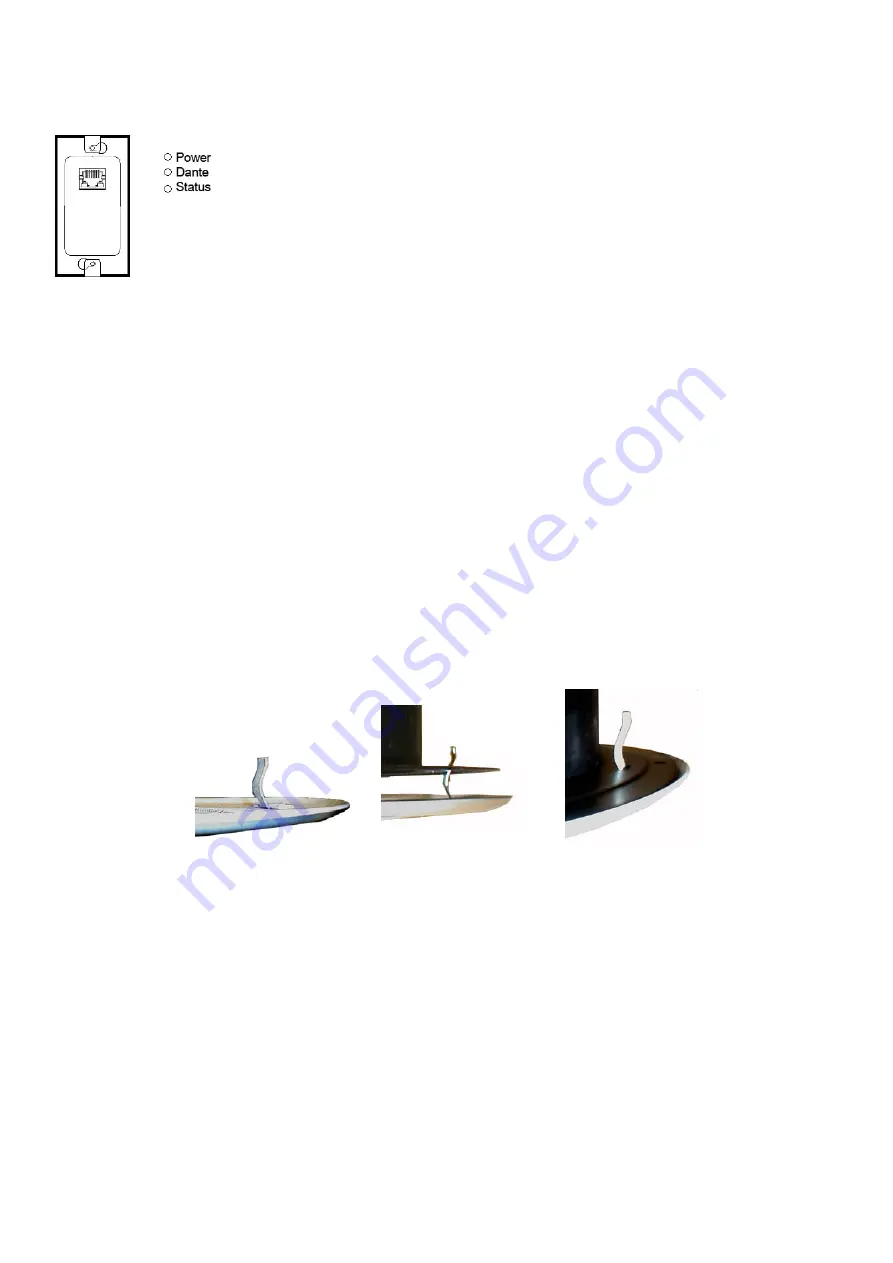
Three Light Indicators:
When RJ45 connection is made, you should be seeing some lights blinking on
the right side of the RJ45 connection handy box as shown.
From top to bottom, it will be Power, Dante, and Status.
○
Power: This shows the power coming from PoE+ network switch. If there is no power present,
then the light will not turn green. The speaker must be running from PoE+ network switch
in order to get the green light.
○
Dante: This will blink red in the beginning as it is trying to connect with the computer system.
When connection is made and Dante signal is confirmed, the light will turn green.
○
Status: As the audio signal gets transmitted into the speaker system, the light will blink green as
the signals go through.
Grille Installation:
Align the tabs on the grille with three opening slots on the rim of the enclosure.
The end of the tabs on the grill, when correctly installed, will be slightly above the tile bridge and
between the tile bridge and speaker. The grill will seat flush or level against the ceiling. Any gaps
between the grill and ceiling may indicate that the tab in that area has not ‘snapped’ in place. Failure
to make sure the grill is ‘snapped’ in place could lead to the grill falling out.
Painting the Grille:
Use the paint masking card board provided if you need to paint the grille after the installation. Insert
the paint mask between the grille and speaker enclosure then snap the grille.
After the spray paint is done, make sure to take the paint masking card board out by unsnapping the
grille. If needed, use flat screw driver to pop the grille off from the side of the grille. Take the paint
masking board out, and reinstall the grille.
Warranty
The speakers should be not open, altered, tampered without the consulting with AMK, otherwise you
will lose the warranty on the speaker. If the speaker is a need for additional support for seismic
mounting, please consult with AMK.





















